Have you ever wondered if there’s a better way to handle array iteration in JavaScript than traditional loops? The forEach loop offers a streamlined approach to JavaScript array iteration, providing an efficient and expressive method for traversing array elements. Understanding how to leverage this powerful tool is essential for both novice and experienced developers alike. In this section, we’ll explore the significance of the forEach loop in JavaScript best practices, including its syntax, advantages, and contrast with other looping structures.
Understanding the ForEach Loop in JavaScript
The forEach loop in JavaScript is a powerful method that allows you to iterate over elements in an array. This method executes a provided function for each array element, which facilitates direct manipulation or processing of the data. Understanding forEach begins with recognizing its capability to simplify code by eliminating explicit loops. It enhances the functionality of JavaScript, making it easier to work with collections of data.
The JavaScript forEach functionality relies heavily on the use of callback functions. You define a function that specifies what operations should occur for each element in the array. This approach not only promotes cleaner code but also improves maintainability, as the intent of code logic becomes clearer. Here’s a basic example of its usage:
- Given an array:
let numbers = [1, 2, 3, 4]; - Implementing forEach:
numbers.forEach(num => console.log(num * 2));
In this example, each number in the array is doubled and logged to the console. This concise application highlights why understanding forEach is essential for modern developers.
The importance of this method extends beyond merely replacing traditional looping structures. It tends to shine in scenarios where readability and direct access to array elements are paramount. Traditional loops, such as for or while loops, require more syntax and often lead to lengthy code, which can obscure the overarching logic.
| Loop Type | Syntax Complexity | Readability | Callback Function Support |
|---|---|---|---|
| forEach | Low | High | Yes |
| for Loop | Medium | Medium | No |
| while Loop | High | Low | No |
In essence, the forEach method not only aligns with best practices in JavaScript but also fosters a deeper understanding of functional programming concepts.
How to Use ForEach Loop in JavaScript
Understanding how to effectively use the forEach loop in JavaScript will enhance your coding efficiency. This section dives into the practical aspects, beginning with the basic forEach syntax before exploring how it stands apart from other loop types.
Basic Syntax of ForEach
The forEach syntax is simple and straightforward, making it a favorite among developers. Here’s how you can implement it:
array.forEach(function(currentValue, index, array) { // Your code here});Here’s a breakdown of the parameters:
- currentValue: This parameter refers to the current element being processed in the array.
- index: Optional. This is the index of the current element in the array.
- array: Optional. This is the array forEach was called upon.
How ForEach Differs from Other Loops
In a JavaScript loops comparison, forEach offers unique advantages but also comes with specific limitations. While traditional for loops provide more control, such as the ability to break or continue, forEach is designed to iterate over arrays in a cleaner manner. Below is a comparison highlighting these differences:
| Feature | forEach | for Loop | while Loop |
|---|---|---|---|
| Syntax Complexity | Simple | More complex | Moderate |
| Break/Continue | Not applicable | Yes | Yes |
| Readability | High | Moderate | Moderate |
| Use Cases | Array manipulation | General iteration | Conditional iteration |
Using forEach strategy can lead to more readable and maintainable code, making it an excellent choice for array operations. Understanding its context in JavaScript loops comparison empowers you to select the right tool for your coding needs.
Common Use Cases for ForEach
The forEach loop in JavaScript shines in various scenarios, making it a vital tool for developers. You will find many forEach use cases that enhance programming efficiency and provide straightforward solutions. Below are several practical forEach applications along with their benefits:
- Processing Data Structures: The forEach loop effectively processes arrays, allowing you to iterate through items seamlessly. This comes in handy when working with complex data structures.
- Manipulating DOM Elements: You can leverage forEach to handle numerous DOM elements at once. This method simplifies tasks such as appending, removing, or altering elements dynamically.
- Handling Asynchronous Operations: ForEach can support asynchronous callbacks. This is particularly useful when you need to perform tasks like fetching data from an API and processing the results.
The table below summarizes some common use cases, showcasing the context and advantages of using forEach with JavaScript array methods:
| Use Case | Description | Benefits |
|---|---|---|
| Data Processing | Iterates through an array to manipulate or transform data items. | Enhances code readability and maintainability. |
| DOM Manipulation | Applies changes to multiple DOM elements in a cohesive manner. | Simplifies repetitive tasks, reducing code complexity. |
| Asynchronous Calls | Executes callbacks on array items following asynchronous operations. | Paves the way for efficient handling of asynchronous data flows. |
Benefits of Using ForEach Over Traditional Loops
The forEach loop in JavaScript introduces a modern approach to iterating through arrays, offering numerous advantages over traditional looping methods. One notable benefit is its ability to enhance the readability in coding. When you utilize forEach, you express your intent clearly, allowing developers to grasp the purpose of the code quickly. This ultimately leads to code that is easier to maintain and understand.
Improved Readability
With forEach, you eliminate the clutter typically associated with index variables in loops. This streamlined approach significantly boosts clarity, making it simple for you and your colleagues to follow along. The function created by forEach is more direct, as it focuses on the action being taken on each element rather than the mechanics of iteration.
Simplified Syntax
Simplified syntax is another key aspect. Using forEach reduces boilerplate code, empowering you to write cleaner and more efficient code. The less you have to wade through unnecessary lines, the easier it becomes for others to understand your logic. Below is a comparison showcasing the syntax improvement with forEach versus traditional loops:
| Feature | Traditional Loop | ForEach Loop |
|---|---|---|
| Code Length | More lines, often verbose | Fewer lines, more concise |
| Clarity | May require index manipulation | Directly focuses on elements |
| Maintenance | Higher complexity, potential for errors | Lower complexity, easier to read |
Best Practices for Implementing ForEach
When using the forEach loop in JavaScript, adhering to best practices can significantly enhance your coding efficiency and maintainability. Two crucial aspects to consider include avoiding side effects JavaScript and utilizing arrow functions for cleaner code JavaScript. These practices not only streamline your code but also minimize potential errors.
Avoiding Side Effects
Avoiding side effects is essential when implementing the forEach loop. Side effects can lead to unpredictable behavior, especially in complex applications. When a function modifies a variable outside its scope or alters the state of an object, it becomes challenging to trace bugs and understand code flow. To prevent these issues, keep the forEach callback function pure. This means returning the same output given the same input and not modifying any external variables. Here’s an example:
const numbers = [1, 2, 3, 4];let sum = 0;numbers.forEach(num => sum += num); // This introduces a side effectInstead, define the function separately and avoid altering external variables:
const calculateSum = (accumulator, currentValue) => accumulator + currentValue;const total = numbers.reduce(calculateSum, 0); // No side effects hereUsing Arrow Functions for Cleaner Code
Using arrow functions simplifies syntax and enhances readability, allowing you to focus on the logic rather than the structure of your code. When implementing forEach, arrow functions create a concise way to define inline callbacks. For example:
const fruits = ['apple', 'banana', 'orange'];fruits.forEach(fruit => console.log(fruit)); // Cleaner and more straightforwardThis approach not only keeps your code concise but also fosters maintainability. Utilizing these best practices forEach helps you write cleaner, more efficient JavaScript code. By avoiding side effects JavaScript and using arrow functions, you contribute to a codebase that is easier to understand and less prone to errors.
Performance Considerations When Using ForEach
When considering the forEach performance in JavaScript, it’s crucial to understand its computational efficiency. While the forEach loop provides a clear and concise way to iterate through arrays, it can become a bottleneck in scenarios involving large datasets. Unlike traditional loops, such as for or while, which can offer better control and optimization, forEach executes its callback function for every element, which can lead to slower execution times.
One of the key JavaScript performance tips is to assess the nature of your data processing. If your tasks involve simple operations over smaller arrays, forEach is often perfectly acceptable. However, for large data sets or scenarios requiring heavy computations, you might consider alternative looping methods, such as for…of loops or the traditional for loop, to enhance speed and minimize resource usage. This shift can significantly improve your application’s responsiveness.
Ultimately, while using forEach may provide a cleaner syntax, optimizing forEach usage in demanding situations might require a more nuanced approach. Evaluating the performance trade-offs of different loops ensures you maintain optimal execution speeds and efficiency, keeping your code both effective and readable.
FAQ
What is a forEach loop in JavaScript?
The forEach loop in JavaScript is a method that executes a provided function once for each element in an array, allowing you to manipulate or process data without using manual indexing.
How does the forEach loop differ from traditional for loops?
Unlike traditional for loops that require managing index variables and can be more cumbersome, the forEach loop offers simplified syntax and improved readability, focusing directly on operating on array elements.
Can you provide examples of when to use the forEach loop?
Common use cases for the forEach loop include processing data structures, manipulating DOM elements, and handling asynchronous operations through callbacks, making it ideal for many JavaScript array methods.
Are there any performance concerns when using forEach?
Yes, in situations involving large datasets, the forEach loop may have slower execution times compared to other looping mechanisms. It is essential to consider performance optimization and when to choose alternative looping methods.
What are best practices for implementing a forEach loop?
Key best practices include avoiding side effects that can lead to unpredictable outcomes and utilizing arrow functions to create cleaner and more concise code. These practices lead to a more maintainable code structure.
Can forEach be used with asynchronous functions?
While you can use forEach with asynchronous functions, it does not inherently handle asynchronous execution, which may lead to delays in processing. Using other methods like map or Promise.all may be more effective for handling asynchronous operations.
What is the syntax for using the forEach loop?
The basic syntax for a forEach loop is: `array.forEach((element, index) => { /* code to execute */ }). This structure allows direct access to each array element, its index, and the entire array.
- How to Download SQL Developer on Mac – October 3, 2024
- How to Create an Index on SQL Server – October 3, 2024
- How to Create a Non-Clustered Index on Table in SQL Server – October 3, 2024



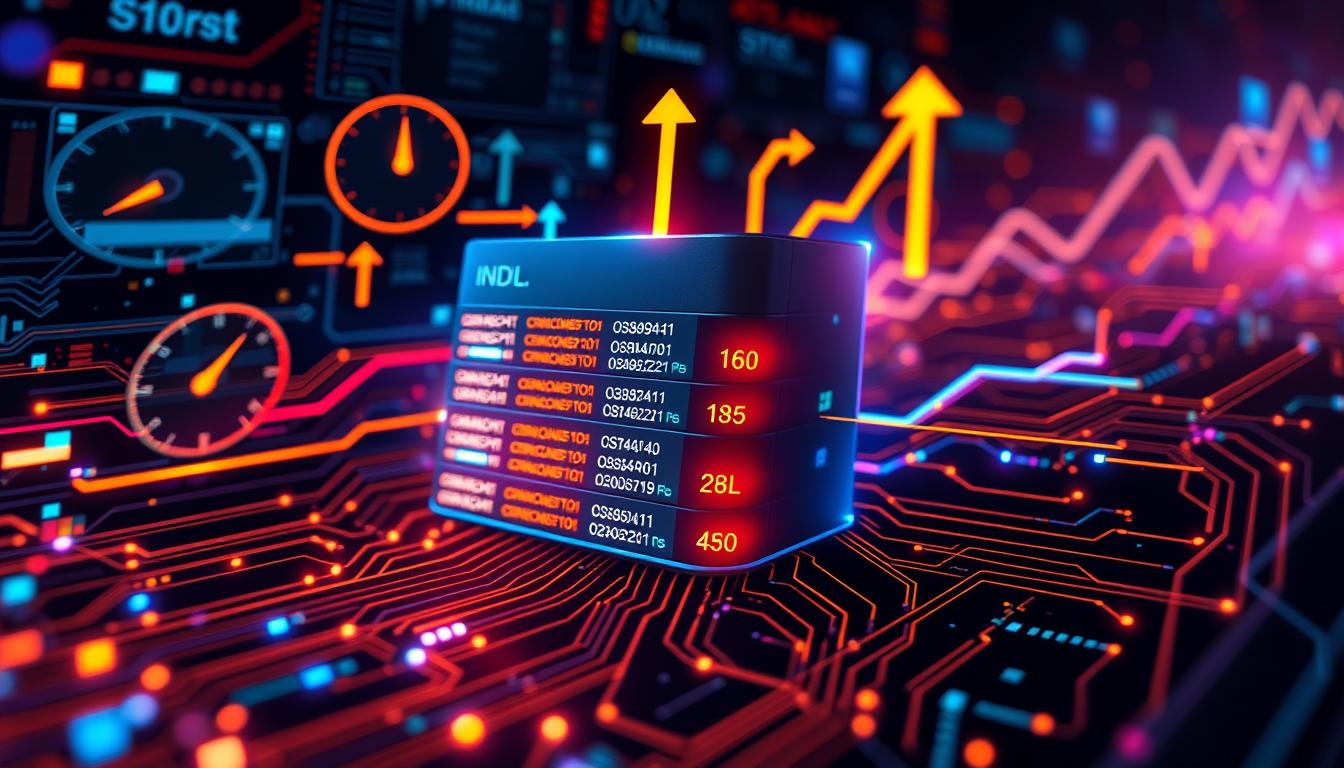

Leave a Reply