Have you ever wondered how to seamlessly combine the flexibility of Python scripting with the power of Bash integration to streamline your command-line tasks?
In today’s fast-paced development environment, mastering cross-language workflows can transform how you automate with Python, making your scripting workflows more efficient and versatile. Python subprocess capabilities allow you to leverage the strengths of both languages, thereby enhancing process efficiency and simplifying complex tasks.
Whether you’re looking to automate repetitive command-line tasks or integrate Bash commands directly into your Python scripts, understanding the efficient methods of running Bash from Python is a game-changer. Dive into this guide to uncover the most effective techniques and practices for achieving smooth Bash integration with Python.
Introduction to Running Bash Commands from Python
Integrating Bash with Python allows you to leverage the powerful scripting capabilities of both languages. This combination is particularly beneficial for system administration, automation scripts, and cross-platform scripting, extending the functionality and flexibility of your code.
Why Integrate Bash with Python?
Integrating Bash with Python can drastically streamline your command-line interface tasks. Bash commands are highly efficient for handling file manipulation, system performance monitoring, and various other tasks in Unix-like environments. Python, known for its versatile syntax and ease of use, enhances these capabilities by making automation scripts more readable and maintainable.
- Efficient task execution
- Enhanced readability of automation scripts
- Flexible cross-platform scripting
Benefits of Running Bash from Python
Combining Python’s powerful scripting features with Bash commands provides numerous benefits. One significant advantage is the ability to automate complex, repetitive tasks easily. Additionally, Python’s robust error handling reduces the risk of script failures.
- Enhanced Productivity: By integrating these tools, you can perform multiple tasks simultaneously through automation scripts.
- Error Reduction: Python’s error-handling capabilities mitigate the vulnerabilities inherent in Bash scripts.
- System Administration: Ideal for tasks such as file management, user account handling, and network monitoring.
Below is a comparison highlighting the benefits of using Python for running Bash commands:
| Feature | Python Benefits | Bash Scripting |
|---|---|---|
| Ease of Use | User-friendly, readable syntax | Command-line interface, less readable |
| Error Handling | Advanced error-handling mechanisms | Basic error-handling techniques |
| Automation | Versatile and powerful scripting | Efficient for simple tasks |
Prerequisites for Running Bash Commands from Python
Before you can efficiently execute Bash commands from Python, certain prerequisites must be met. Careful attention to these details ensures a seamless integration, optimizing both your Python and Unix-based systems for script execution requirements.
First and foremost, you must have a proper Python installation on your machine. It is crucial to ensure that the installed version of Python is up-to-date, as older versions might lack essential capabilities needed for executing Bash commands effectively.
If you are working on Unix-based systems, it is also essential to be familiar with the Bash shell. Having a sound understanding of how to use the Bash command-line interface will empower you to better comprehend how Python can drive Bash commands.
Additionally, setting up your programming environment appropriately is critical. This involves configuring the PATH in your environment variables to ensure that all necessary tools are accessible when running your scripts. Without a proper environment setup, you may face unexpected issues related to the accessibility of commands.
Finally, be aware of any specific script execution requirements that might necessitate additional libraries or modules. For some Bash integrations, you might need to install extra Python packages. Understanding these requirements beforehand will save you time and prevent errors down the line.
Using the Subprocess Module
When it comes to executing Bash commands from a Python script, the Python subprocess module offers a robust and flexible approach. This module enables you to create new processes, connect to their input/output/error pipes, and obtain their return codes effortlessly. The subprocess module proves indispensable for script execution within Python frameworks.
Basic Subprocess Commands
One of the primary methods within the subprocess module is the subprocess.run function. It allows you to run shell commands while capturing their output, which is highly beneficial for automation scripting examples. Here’s a basic usage example:
subprocess.run(["ls", "-l"])– Lists directory contents in long format.subprocess.run(["echo", "Hello World"])– Prints “Hello World” to the console.
Real-world Examples
In practice, the Python subprocess module is used in various scenarios such as automating software deployments, managing system tasks, and performing backup operations. For instance, deploying a web application might involve several Bash commands bundled in a Python script to ensure a streamlined deployment process. An example command for such tasks:
subprocess.run(["git", "pull", "origin", "main"], check=True)This code updates the local repository by pulling the latest changes from the main branch, facilitating seamless deployment workflows.
Handling Errors and Exceptions
Effective error handling in Python is essential for maintaining the reliability of your scripts. The subprocess module enables you to manage exceptions gracefully. Using the try-except block, you can catch errors and take appropriate actions:
try:
subprocess.run(["rm", "non_existing_file"], check=True)
except subprocess.CalledProcessError as e:
print(f"Command failed with return code: {e.returncode}")
This practice ensures that your scripts can handle unexpected errors without crashing, aligning with best practices for robust script execution.
How to Run Bash Command From Python
Running Bash command execution from within a Python script can significantly enhance your script automation capabilities. Integrating Bash and Python allows for powerful command invocation. Below are some step-by-step Python code examples that demonstrate the best practices for achieving seamless Bash command execution using subprocess.
The subprocess module offers substantial flexibility for running Bash commands. To initiate a basic command, your Python code might look like this:
import subprocess
result = subprocess.run(['ls', '-l'], capture_output=True, text=True)
print(result.stdout)
In this instance, the subprocess run method performs the Bash command ls -l, capturing the output for display. This Python code example highlights how subprocess usage facilitates the invocation of Bash commands while managing their output efficiently.
For more advanced script automation, consider handling output and errors separately. Here’s an example:
import subprocess
try:
result = subprocess.run(['ls', '-l', '/nonexistent/directory'], capture_output=True, text=True, check=True)
print(result.stdout)
except subprocess.CalledProcessError as e:
print(f"Error: {e.stderr}")
This snippet demonstrates how to handle command invocation errors, ensuring that your Python scripts are robust and reliable. The exception handling mechanism provided by subprocess usage is essential for sophisticated script automation tasks.
For complex operations requiring data piping between Python and Bash, subprocess can still accommodate. Here is an example of piping data:
import subprocess
process1 = subprocess.Popen(['echo', 'Hello World!'], stdout=subprocess.PIPE)
process2 = subprocess.Popen(['grep', 'Hello'], stdin=process1.stdout, stdout=subprocess.PIPE)
process1.stdout.close()
output = process2.communicate()[0]
print(output.decode())
These Python code examples and techniques underline the versatility and effectiveness of using the subprocess module for Bash command execution. Subprocess usage seamlessly bridges the gap between Python and Bash, enabling sophisticated script automation and command invocation.
Advanced Techniques with the os Module
Mastering the os module Python is essential for leveraging system-level operations and achieving portable code. This section delves into sophisticated methods of executing commands and managing processes using the os module.
Executing Commands with os.system()
The os.system() method provides a straightforward approach to command execution. By passing a command as a string to os.system(), you can execute it directly within your Python script. This function blocks the Python script until the command completes, making it ideal for simple tasks that do not require output handling.
However, the method does not capture the command’s output or error streams, which can limit its applicability in more complex scenarios.
Working with os.popen()
For a more flexible approach, os.popen() is invaluable. This function not only executes a command but also opens a pipe to the command’s input or output stream. By using os.popen(), you can capture the command’s output directly in your Python code, facilitating more complex and dynamic interactions with the operating system.
Here is a simple example for capturing output:
- Open a pipe to the command: os.popen(‘command’)
- Read the output: output.read()
- Close the pipe: output.close()
This makes os.popen() a powerful tool for system-level operations and process management.
Comparing the os and subprocess Modules
The os module Python and the subprocess module offer distinct advantages, and choosing between them depends on your specific needs. The os module is simpler and quicker for straightforward tasks, while the subprocess module provides more control and flexibility for complex interactions.
Here is a comparison to highlight their differences:
| Feature | os Module | subprocess Module |
|---|---|---|
| Ease of Use | Simpler syntax | More detailed |
| Output Handling | Limited with os.system() | Robust with subprocess.run() |
| Process Management | Basic | Advanced options |
| Security | Less secure | Enhanced security |
In summary, while the os module is beneficial for uncomplicated tasks, the subprocess module shines in more demanding applications that require comprehensive process management and portable code.
Securing Your Python and Bash Scripts
Ensuring secure scripting when combining Python and Bash commands is paramount to maintaining script safety and preventing vulnerabilities. One common threat is injection attacks, where an attacker can manipulate your script to execute unauthorized commands. To mitigate such risks, adopting secure coding practices is essential.
Sanitizing inputs is a fundamental step in secure scripting. By cleaning and validating commands, you can protect your scripts from malicious exploitation. Always ensure that any user input is properly sanitized before integrating it into your Bash commands. This prevents unintended command execution and helps maintain the integrity of your script.
In addition to sanitizing inputs, it is crucial to adhere to secure coding practices. Avoid using shell=True in the subprocess module unless absolutely necessary, as it can expose your script to injection attacks. Instead, use the list format to pass your commands and arguments safely.
Validating commands before execution is another layer of protection you should implement. Ensure that all commands are checked and verified for legitimacy. This can be particularly vital when your script runs in environments where security is a top priority.
Consider these key practices for more secure scripting:
- Implement input validation and sanitization processes.
- Avoid using shell=True in the subprocess module unless unavoidable.
- Adhere to secure coding practices and regularly review your script for vulnerabilities.
- Regularly update and patch your Python and Bash environments.
- Validate commands to ensure they are legitimate before execution.
These strategies will help safeguard your scripts against common vulnerabilities and injection attacks:
| Practice | Benefit |
|---|---|
| Sanitizing Inputs | Prevents execution of harmful commands. |
| Secure Coding Practices | Reduces exposure to common vulnerabilities. |
| Validating Commands | Ensures only legitimate commands are executed. |
Best Practices and Performance Optimization
When running Bash commands from Python, it is crucial to embrace efficient coding techniques while ensuring optimal performance and security. Start by meticulously planning the structure of your scripts. Favor the use of the subprocess module over the os module for better management of subprocess resources, thereby enhancing script optimization and reducing potential vulnerabilities.
Performance tuning is another key aspect, especially when managing subprocess resources. Avoid using synchronous calls that may lead to script bloat or slow execution. Instead, leverage asynchronous methods where possible to maintain a responsive and efficient workflow. Small tweaks like redirecting unnecessary output streams to os.devnull can significantly optimize your script’s performance.
Adhering to Python best practices, such as clearly defining variables and functions, documenting code, and consistently performing code reviews, ensures your scripts remain maintainable and scalable. Employ resource management techniques like monitoring the memory usage of your Bash commands and employing timeouts to prevent runaway processes. By integrating these best practices and performance optimization strategies, you can develop robust and efficient Python scripts that seamlessly run Bash commands.
FAQ
Why should you integrate Bash with Python?
Integrating Bash with Python allows you to leverage the strengths of both languages. Bash is essential for automation in Unix-like systems, while Python offers versatility and ease of use. Combining both can lead to enhanced productivity, error reduction, and the ability to tackle more complex automation scenarios.
What are the benefits of running Bash from Python?
Running Bash from Python provides several benefits, including cross-platform scripting capabilities, improved system administration, and enhanced automation scripts. You can take advantage of Python’s powerful scripting capabilities while utilizing Bash for command-line tasks, thereby streamlining and optimizing your workflows.
What prerequisites are needed for running Bash commands from Python?
The prerequisites include having Python installed on your system and being familiar with the Bash command-line interface, particularly on Unix-based systems. Additionally, a proper programming environment setup for Python is essential, including PATH configuration and ensuring up-to-date Python versions, along with necessary libraries or modules for specific Bash integrations.
How do you use the Python subprocess module to run Bash commands?
The subprocess module in Python allows you to create new processes, connect to their input/output/error pipes, and obtain their return codes. You can use functions like subprocess.run() for basic command execution, and handle errors and exceptions in your scripts to ensure robust performance. This module is frequently used in automation scripting, such as managing system tasks or deployments.
How can you handle errors and exceptions when running Bash commands in Python?
Handling errors and exceptions when running Bash commands from Python involves using try-except blocks to catch and manage any issues that arise. Proper error handling ensures that your script can manage unexpected scenarios gracefully, providing clear error messages and maintaining system stability.
How do you run a Bash command from Python using the os module?
You can execute Bash commands from Python using the os module with functions like os.system() for basic command execution and os.popen() for capturing command output. While os.system() is straightforward, os.popen() is useful for more complex tasks that require capturing output and handling input.
What are the security considerations when running Bash commands from Python?
Security considerations include sanitizing inputs, validating commands before execution, and protecting against injection attacks. Following secure coding practices ensures that your scripts are not vulnerable to malicious exploitation. It’s important to incorporate security best practices recommended by experts to write safer scripts that interact with the system shell.
What are some best practices for optimizing the performance of scripts running Bash commands in Python?
Best practices for optimizing performance include efficient coding, proper resource management, and performance tuning. Manage subprocess resources effectively, avoid script bloat, and use optimization techniques to ensure your scripts run efficiently. Following industry-recommended best practices can help you develop Python scripts that are both powerful and performant.
How do you compare the os module and subprocess module in Python?
The os module and subprocess module offer different capabilities for command execution in Python. os.system() is simpler but less powerful, while the subprocess module provides more control over input/output streams and error handling. Understanding the advantages and use cases of both can help you choose the appropriate module for your task.
- How to Download SQL Developer on Mac – October 3, 2024
- How to Create an Index on SQL Server – October 3, 2024
- How to Create a Non-Clustered Index on Table in SQL Server – October 3, 2024

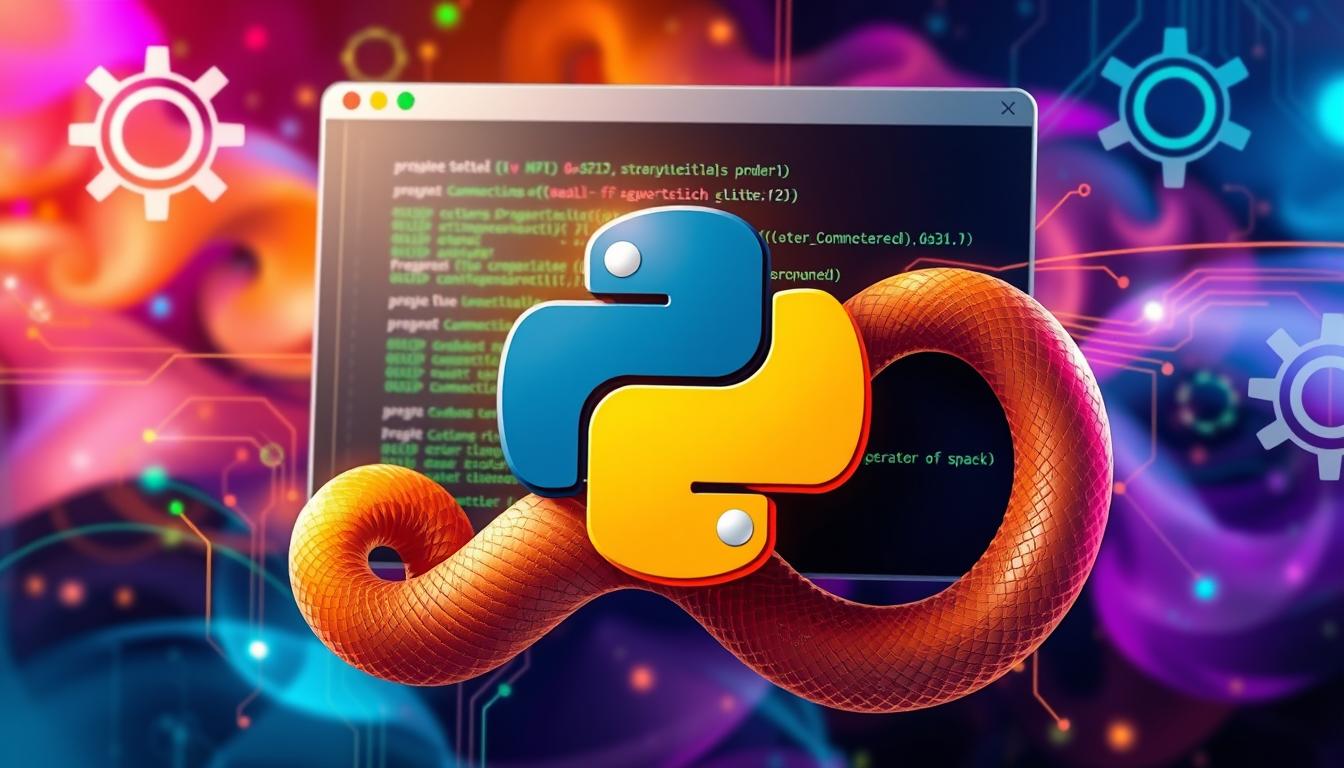

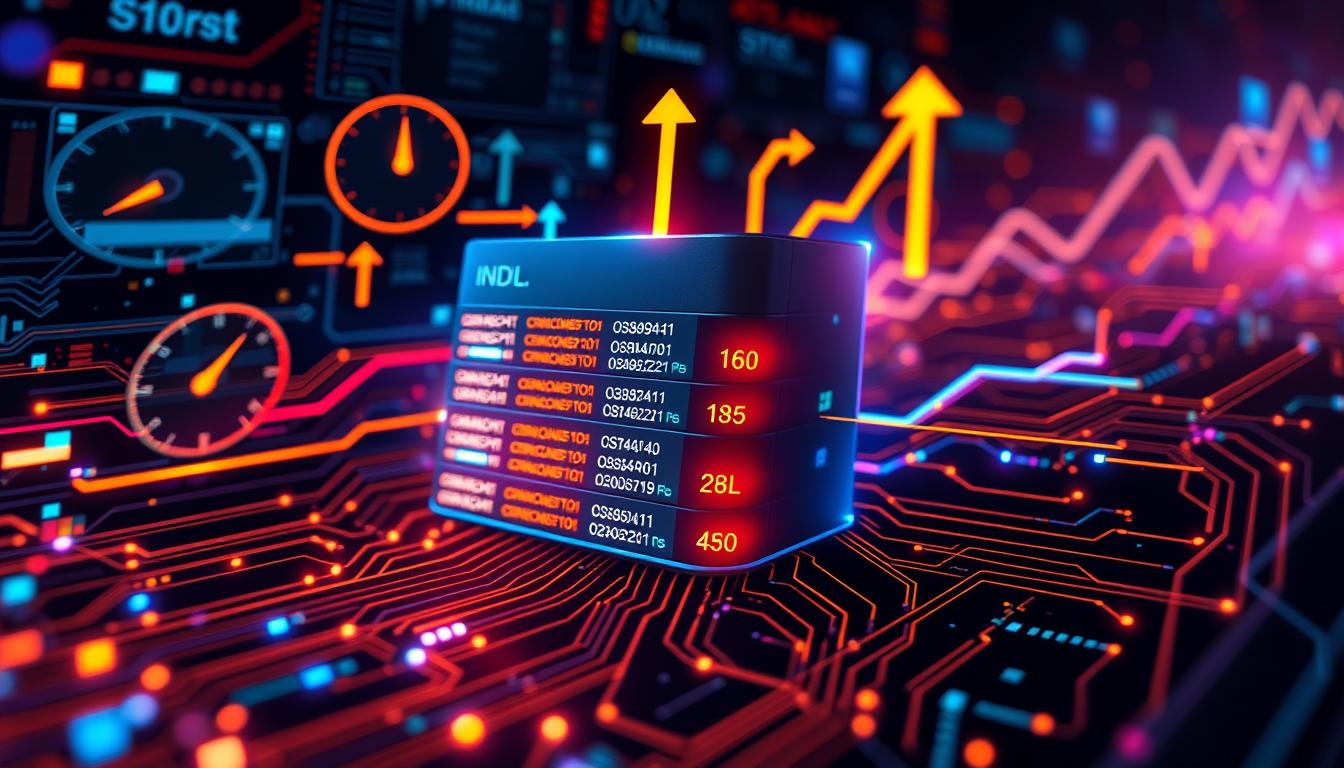

Leave a Reply