Have you ever wondered why replacing spaces with underscores is considered a fundamental skill in Java string manipulation? Understanding how to replace space with underscore in Java can transform your approach to data formatting, coding practices, and even user interface design. In this article, you’ll discover the scenarios where Java replace spaces is essential, as well as the practical benefits this simple manipulation brings. Whether you are cleaning up user input or preparing data for storage, mastering this technique is a must for efficient coding.
Understanding the Need for String Manipulation in Java
String manipulation in Java is essential for developers, as it enables you to handle and modify text data effectively. In various applications, specific situations arise where manipulating strings becomes critical to ensure that the data remains functional and properly formatted. Understanding these contexts can significantly improve the reliability of your applications.
Common Scenarios for Replacing Spaces
There are several scenarios for replacing spaces that you will encounter when working with Java. Here are a few key instances:
- Preparing strings for database entries, where whitespace can lead to errors or inconsistencies.
- Formatting output for URLs, ensuring they conform to standards by replacing spaces with alternative characters.
- Cleaning user inputs, helping to standardize the data and avoid issues during processing.
Benefits of Using Underscores in Strings
Using underscores in strings provides several advantages. Many systems do not accept spaces, making underscores a suitable replacement. This practice enhances compatibility across different platforms and increases data integrity. Moreover, underscores can make variable names more readable, helping to clearly convey information within your code.
The importance of string manipulation in Java cannot be understated. By understanding common scenarios and the benefits of using underscores in strings, you can create more robust applications that handle text data proficiently.
How to Replace Space With Underscore in Java
Replacing spaces with underscores in Java can significantly enhance the clarity of string data. In this section, you will discover effective methods to achieve this transformation, specifically through the Java String.replace() method and the Java String.join() with spaces. These approaches provide you with the flexibility needed for different scenarios.
Using String.replace() Method
The Java String.replace() method is the simplest and most direct way to replace spaces in Java. This method allows you to replace all occurrences of a specified character or substring within the string. To replace spaces with underscores, you would do the following:
String originalString = "Hello World Java";String modifiedString = originalString.replace(" ", "_");System.out.println(modifiedString); // Output: Hello_World_JavaThis code snippet demonstrates how easy it is to utilize the Java String.replace() method for a single replacement of spaces. It efficiently ensures that each space gets converted to an underscore.
Using String.join() for Multiple Spaces
When handling strings with multiple spaces, the Java String.join() with spaces method can prove useful. This method takes a delimiter, in this case, an underscore, and joins the elements of the string split by spaces. Here’s how to do it:
String originalString = "Hello World Java";String[] parts = originalString.split(" +");String modifiedString = String.join("_", parts);System.out.println(modifiedString); // Output: Hello_World_JavaIn this example, all contiguous spaces are treated as a single delimiter, ensuring your string remains clean and readable when replacing spaces in Java with underscores.
Java Examples for Replacing Spaces
Providing practical examples enhances your understanding of replacing spaces with underscores in Java. Throughout this section, you will find Java space replacement examples that illustrate simple and advanced techniques for string manipulation.
Simple Replacement Example
In this simple Java example, we will demonstrate how to replace spaces in a hardcoded string. This approach serves as a foundational exercise in string manipulation.
public class SimpleStringReplacement { public static void main(String[] args) { String originalString = "Hello World"; String modifiedString = originalString.replace(" ", "_"); System.out.println("Modified String: " + modifiedString); }}This basic Java space replacement example clearly shows how to transform spaces into underscores, resulting in the string “Hello_World.”
Advanced Example with User Input
For those interested in user input handling in Java, this advanced example provides a practical application of replacing spaces. By allowing real-time input, you can see the effect of string manipulation in action.
import java.util.Scanner;public class UserInputReplacement { public static void main(String[] args) { Scanner scanner = new Scanner(System.in); System.out.print("Enter a sentence: "); String userInput = scanner.nextLine(); String modifiedInput = userInput.replace(" ", "_"); System.out.println("Modified String: " + modifiedInput); scanner.close(); }}This example effectively demonstrates user input handling in Java. Entering “Java Programming is Fun” will yield “Java_Programming_is_Fun” as the output. Such practical Java space replacement examples are crucial for grasping the nuances of string manipulation in interactive applications.
Best Practices for String Handling in Java
When it comes to managing strings in Java, adhering to best practices for Java strings is crucial. This ensures that your applications run efficiently while maintaining the clarity of your code. Utilizing efficient string handling techniques not only enhances performance but also reflects positively on code readability in Java.
Efficiency Considerations
Efficient string handling is essential, especially when working with large datasets or applications demanding high performance. Here are some key practices:
- Use
StringBuilderfor concatenating strings. This approach reduces the creation of multiple immutable string objects, improving performance. - For frequent modifications, prefer
StringBufferwhich offers thread-safe operations if you are working in a multi-threaded environment. - Utilize
char[]when dealing with sensitive information, as it allows for explicit control over memory.
Readability and Maintainability of Code
Code readability in Java is not only about aesthetics; it influences how easily your colleagues can understand and maintain the code. Follow these guidelines:
- Implement meaningful variable names that describe the purpose of the string, which aids in understanding.
- Keep string manipulation methods consistent across your projects to establish a collective coding style.
- Document your code to explain complex string operations when necessary, facilitating easier collaboration among your team.
Common Errors and Troubleshooting
When working with string manipulation in Java, you may encounter several common issues. Understanding these challenges can enhance your troubleshooting abilities. Two key areas to focus on include dealing with null strings in Java and managing leading or trailing spaces. By recognizing these Java common errors, you can implement better solutions to ensure your code runs smoothly.
Dealing with Null Values
Encountering null values can lead to unexpected exceptions. To avoid disruptions, check for null before performing any string operations. Here’s a practical approach:
- Use conditional checks to determine if the string is null.
- If null, either assign a default value or handle it appropriately.
Here’s a simple code snippet to demonstrate this:
String str = null;if (str != null) { str = str.replace(" ", "_");} else { str = "default_string"; // providing a fallback}Handling Leading and Trailing Spaces
Leading and trailing spaces can complicate string replacements. You might not only want to replace spaces but also trim unnecessary ones. Here are practical techniques for effective troubleshooting string manipulation:
- Utilize the
String.trim()method to remove spaces from both ends of a string. - After trimming, proceed with replacing spaces with underscores.
Consider using the following approach:
String input = " sample string ";input = input.trim().replace(" ", "_");These strategies can help you navigate common pitfalls in dealing with null strings in Java and managing unwanted spaces, ultimately allowing you to write more robust code.
Resources for Learning More About Java String Manipulation
To enhance your skills in Java string manipulation, there are numerous valuable resources available. These include books, online courses, and official documentation that delve into advanced topics, helping you become more proficient in Java programming. You might explore comprehensive books like “Effective Java” by Joshua Bloch, which provides insightful tips for mastering Java concepts, including string manipulation.
When looking for practical knowledge, online platforms such as Coursera and Udemy offer excellent Java programming tutorials tailored for various skill levels. These courses often cover essential techniques like replacing spaces with underscores and more complex operations, fostering your practical experience in learning Java effectively. Additionally, Stack Overflow is an invaluable community for troubleshooting and learning from real-world scenarios.
It’s also crucial to tap into the official Java documentation provided by Oracle. This resource includes detailed explanations of the String class and methods, serving as a cornerstone for understanding Java string manipulation. Engaging with these Java string manipulation resources will not only strengthen your skills but also equip you with the knowledge to tackle intricate challenges faced in Java programming.
FAQ
Why is it important to replace spaces with underscores in Java?
Replacing spaces with underscores in Java is essential for data integrity and compatibility, especially in situations such as database entries, URL formatting, and user input sanitization. It helps maintain clean and readable code while avoiding potential errors that can arise from spaces in strings.
What method should I use to replace spaces in a Java string?
You can use the Java String.replace() method for simple space replacements. For multiple spaces or complex strings, consider using String.join(), which allows for greater flexibility in handling various string concatenations or replacements.
How can I handle situations with leading or trailing spaces in Java?
To manage leading or trailing spaces, you can use the String.trim() method before performing space replacements. This ensures that unnecessary spaces are removed, leading to cleaner and more effective string manipulation.
What are common errors when manipulating strings in Java?
Common errors include dealing with null values and not properly accounting for leading or trailing spaces. These issues can cause exceptions and affect the overall functionality of your string operations. Proper null checks and using methods like trim() can help avoid these pitfalls.
Can you recommend resources for learning more about Java string manipulation?
Absolutely! Some excellent resources include official Java documentation, online tutorials from platforms like Codecademy and Udemy, and books like “Java: The Complete Reference” by Herbert Schildt, which covers comprehensive aspects of Java programming, including string manipulation techniques.
- How to Download SQL Developer on Mac – October 3, 2024
- How to Create an Index on SQL Server – October 3, 2024
- How to Create a Non-Clustered Index on Table in SQL Server – October 3, 2024

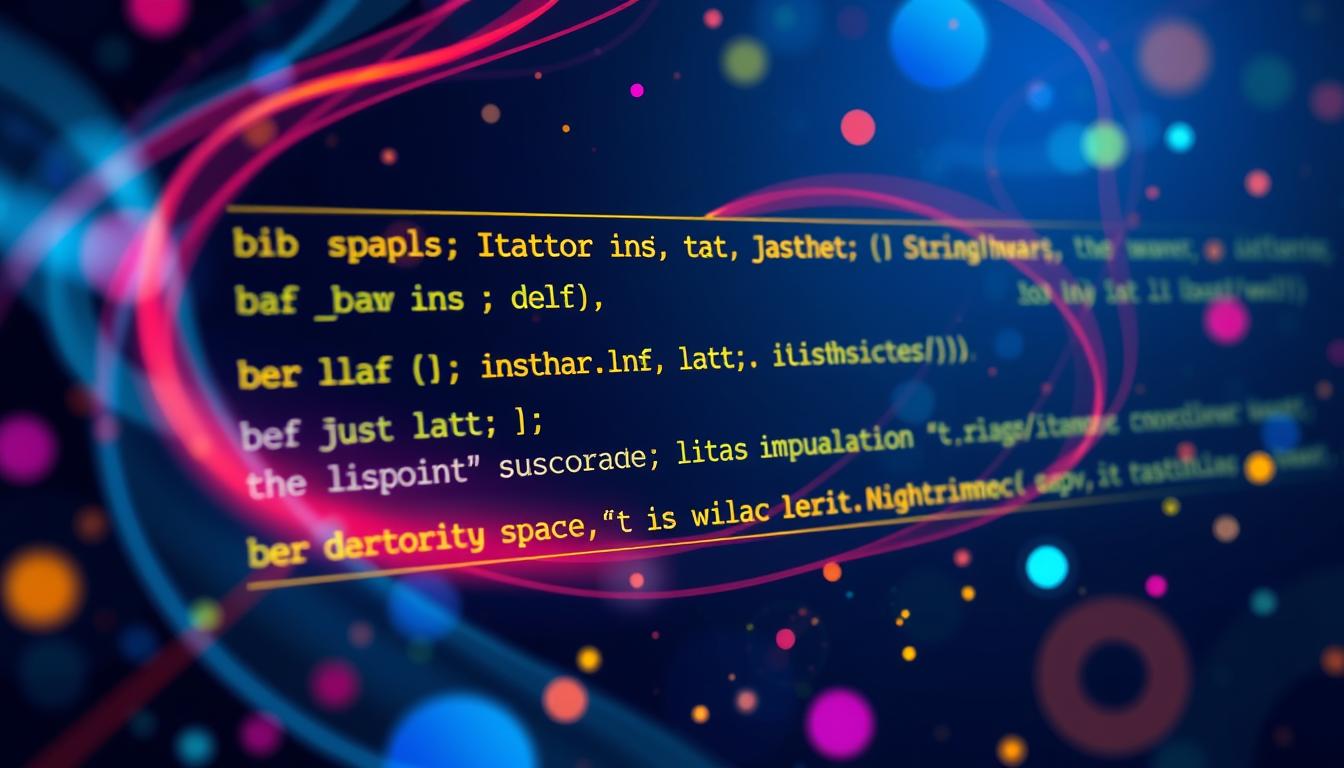

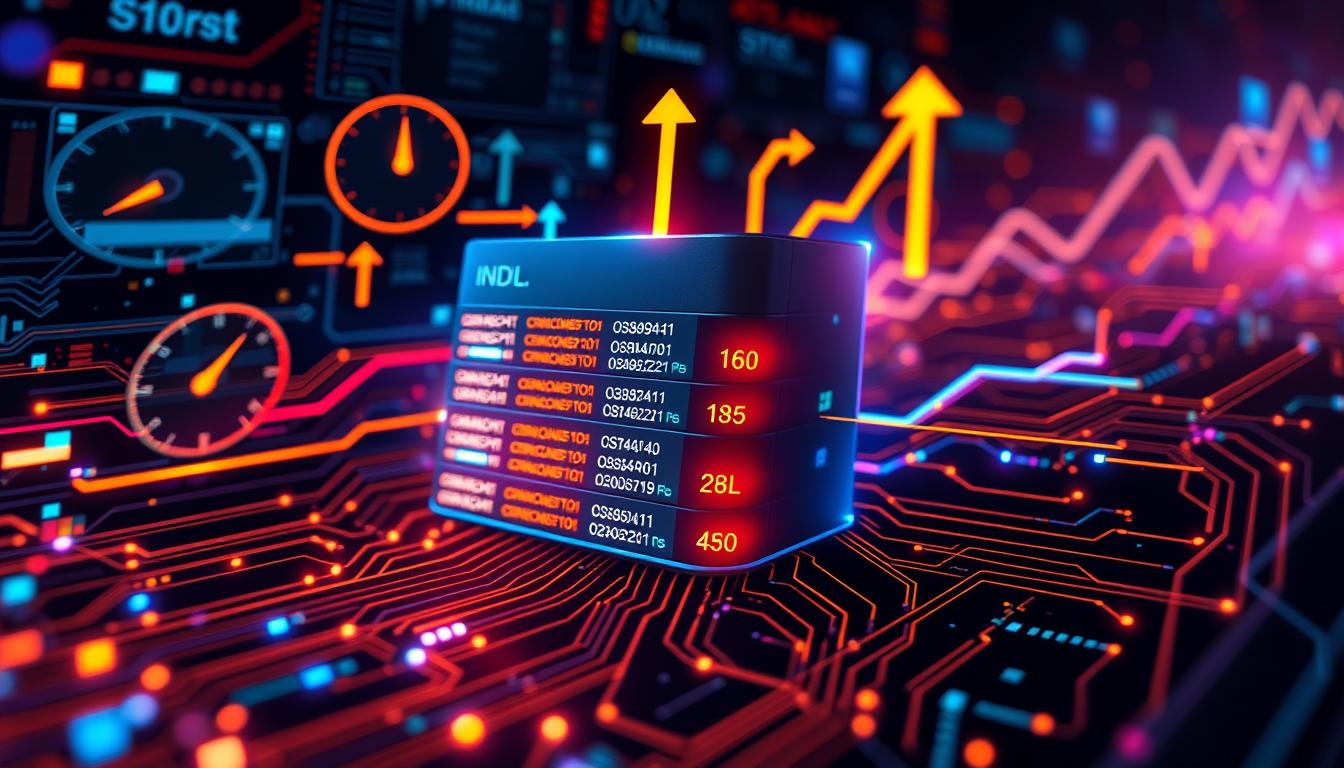

Leave a Reply