Have you ever wondered why that pesky u' prefix stubbornly appears before your strings when you’re working with Python? This common issue often surprises developers, especially those transitioning from Python 2.x to 3.x. If you’re looking to fix unicode strings in Python efficiently, you’re in the right place.
The Python unicode string issue can become a significant hurdle when dealing with string manipulation. Why does it appear, and how can you avoid it to make your code more readable? This article will guide you through simple and effective methods to remove the unicode character in Python.
Stay with us as we delve into understanding unicode strings in Python and explore practical solutions. Whether you’re a beginner or seasoned developer, mastering this aspect of Python string manipulation can significantly enhance your coding efficiency.
Understanding Unicode Strings in Python
When working with Python, understanding unicode strings is crucial for effective data processing and manipulation. Unicode strings are sequences of characters from the Unicode standard, which aims to provide a unique number for every character, no matter the platform, program, or language. This ensures consistency and compatibility across various systems and applications.
What are Unicode Strings?
Unicode strings explained simply are just text strings that allow for the representation of a vast array of characters from different languages and symbol sets. This is especially important in today’s globalized world, where applications need to support multiple languages and character sets. In Python, you’ll often encounter the Python utf-8 string format, which is a common encoding used to handle Unicode characters.
Why Does the u’ Appear in Python?
The appearance of u’ in Python is a direct result of the way Python 2 handles unicode strings. In Python 2, unicode literals are prefixed with a ‘u’, indicating that they are Unicode instead of regular byte strings. This was part of Python 2 unicode representation, a system that differentiated between byte strings (str) and unicode strings (unicode). However, this distinction often led to confusion and errors in string handling.
Python 3 addressed these issues by integrating Unicode and UTF-8 more seamlessly. Now, all string literals in Python 3 are Unicode by default, making it easier to manage and manipulate text data. Below is a comparison of how strings are handled in Python 2 and Python 3:
| Python Version | String Type | Example |
|---|---|---|
| Python 2 | Byte String | str = 'hello' |
| Python 2 | Unicode String | ustr = u'hello' |
| Python 3 | Unicode String | str = 'hello' |
By understanding the historical and technical context of Unicode in Python, you can better manage string data in your applications, whether it involves Python utf-8 string formats or transitioning code between Python 2 and Python 3.
How to Remove u’ in Python
Removing the ‘u’ prefix from unicode strings in Python can be accomplished using various methods. Whether you are looking to convert unicode to string in Python or employ the Python str() function, the subsequent sections provide detailed step-by-step instructions.
Using str() Function
One of the simplest ways to convert unicode to string Python is through the Python str() function. The str() function is used to cast unicode objects to strings, effectively removing the ‘u’ prefix. Below is an example:
# Example of using str() function
unicode_string = u'hello'
string_without_u = str(unicode_string)
print(string_without_u) # Output: 'hello'
In the above example, the Python str() function takes a unicode string u'hello' and converts it to a standard string 'hello' without the ‘u’ prefix. This method is straightforward and efficient.
Decoding with encode() and decode() Methods
Another effective technique involves utilizing the Python encode() method and then applying the Python decode() method to achieve the desired string format. Here’s how you can do it:
# Example of using encode() and decode() methods
unicode_string = u'hello'
encoded_string = unicode_string.encode('utf-8')
decoded_string = encoded_string.decode('utf-8')
print(decoded_string) # Output: 'hello'
In this scenario, the unicode_string is first encoded to a byte object using the Python encode() method. Afterward, the encoded byte string is decoded back to a normal string using the Python decode() method. This approach ensures that the ‘u’ prefix is removed entirely.
Both techniques – employing the Python str() function and the combination of Python encode() method with Python decode() method – are highly useful for converting unicode strings to standard strings. Depending on your specific requirements, you can choose the method that best fits your needs.
Common Issues and Solutions When Removing u’
When working to remove the pesky `u’` from Unicode strings in Python, you may encounter several common issues that can disrupt the process. Understanding these challenges and their solutions can save both time and frustration.
TypeError: ‘str’ codec can’t decode byte
The Python TypeError `str codec can’t decode byte` often arises when there is a mismatch between the encoding and decoding schemes. This occurs due to improper handling of byte strings during the decoding process. To address this, ensure that the byte string is being decoded with the matching encoding method. If the byte string has UTF-8 encoding, using `bytes.decode(‘utf-8’)` will resolve this issue.
Handling Character Encoding
A common struggle developers face is the string encoding error. This error frequently occurs when there is an inconsistency in the way character data is handled. To effectively manage this, be consistent in using either Unicode or byte strings throughout your application. Ensuring that you encode strings before writing them to files and decode them when reading is vital. Code snippets such as `str.encode(‘utf-8’)` and `bytes.decode(‘utf-8’)` are useful practices to adhere to.
Dealing with Mixed Strings
Handling mixed string types Python is challenging, as it involves dealing with both Unicode and byte strings simultaneously. This often leads to the infamous resolve unicode errors. One must standardize string types by converting all string data to a single format before performing any operations. Using the `str()` function can normalize the data and help avoid erroneous type conversions. An effective solution is to scan and convert all strings in your dataset to Unicode format before processing.
- Verify and match encoding methods during byte-to-string conversions.
- Maintain consistent character encoding approaches throughout your code.
- Normalize all string data to a unified format before any manipulation.
By following these practices, you can streamline the process of removing `u’` from Unicode strings and minimize related errors.
Efficient Practices for Handling Strings in Python
In your quest for streamlined and effective code, embracing pythonic string handling is essential. Following best practices can make your code more readable, maintainable, and efficient. First, always prefer using built-in string methods, as they are optimized for performance and cover a wide range of string operations. Methods like str.join(), str.split(), and str.replace() are examples of optimal Python string operations that you should incorporate into your coding toolkit.
Adopting a consistent character encoding practice is another cornerstone of best practices. You should encode strings to UTF-8 by default, as it supports a wide range of characters and is compatible with most systems. Explicitly declaring encoding in your files using # -*- coding: utf-8 -*- can prevent common pitfalls associated with mixed or incorrect character encodings.
Implementing the pythonic way of handling strings also involves cautious use of regular expressions. While powerful, they can be overkill for simple string operations and may compromise code clarity. Reserve their use for complex pattern matching scenarios where other string methods fall short. Finally, leverage Python’s formatting tools like str.format() or f-strings for constructing dynamic strings efficiently. These tools not only simplify the syntax but also enhance the legibility of your code.
By embedding these efficient practices into your coding standards, you ensure that your string handling is both robust and aligned with the expectations of the Python community. Whether it’s dealing with Unicode strings or performing everyday manipulations, these strategies will help you write cleaner, more reliable Python code.
FAQ
What is the common problem with Python unicode strings?
In Python 2.x, strings with unicode characters are prefixed with ‘u’, which can clutter your code and output. This frequently poses a readability issue for developers.
What are Unicode strings in Python?
Unicode strings are strings that represent characters from potentially any language in a standardized encoding, allowing for the representation of a broad array of text symbols and characters in Python applications.
Why does the ‘u’ appear in Python 2 strings?
The ‘u’ prefix in Python 2 strings denotes that the string is a unicode string. This is to ensure clarity that the string supports a wide range of characters beyond the standard ASCII set.
How can I remove the ‘u’ prefix using the str() function?
You can remove the ‘u’ prefix by converting the unicode string to a regular string using the str() function in Python 2. For example, str(u’unicode string’) will convert it to a normal string.
What do the encode() and decode() methods do?
The encode() and decode() methods are used to convert between different character encodings. You can use them to transform unicode strings into other encodings and remove the ‘u’ prefix. For example, my_string.encode(‘utf-8’) will encode a unicode string in UTF-8.
What is the TypeError: ‘str’ codec can’t decode byte error?
This error occurs when there is a mismatch in the expected encoding type. It typically arises when you’re trying to decode a string encoded in a different format than expected, particularly in Python 2.x.
How do I handle character encoding issues in Python?
Handling character encoding involves ensuring that you are consistently using the correct encoding and decoding methods. Using UTF-8 as a standard encoding and employing encode() and decode() methods properly can help avoid issues.
What should I do with mixed string types?
When dealing with mixed string types, particularly in Python 2, you should normalize all strings to a common type, either all unicode or all byte strings, using decoding or encoding. This helps prevent TypeError exceptions.
What are some best practices for handling strings in Python?
Best practices include consistently using unicode for string handling in Python 3, leveraging built-in string methods, and adhering to ‘pythonic’ conventions such as immutability and readability. Utilizing libraries that abstract complex string manipulations can also improve efficiency.
- How to Download SQL Developer on Mac – October 3, 2024
- How to Create an Index on SQL Server – October 3, 2024
- How to Create a Non-Clustered Index on Table in SQL Server – October 3, 2024

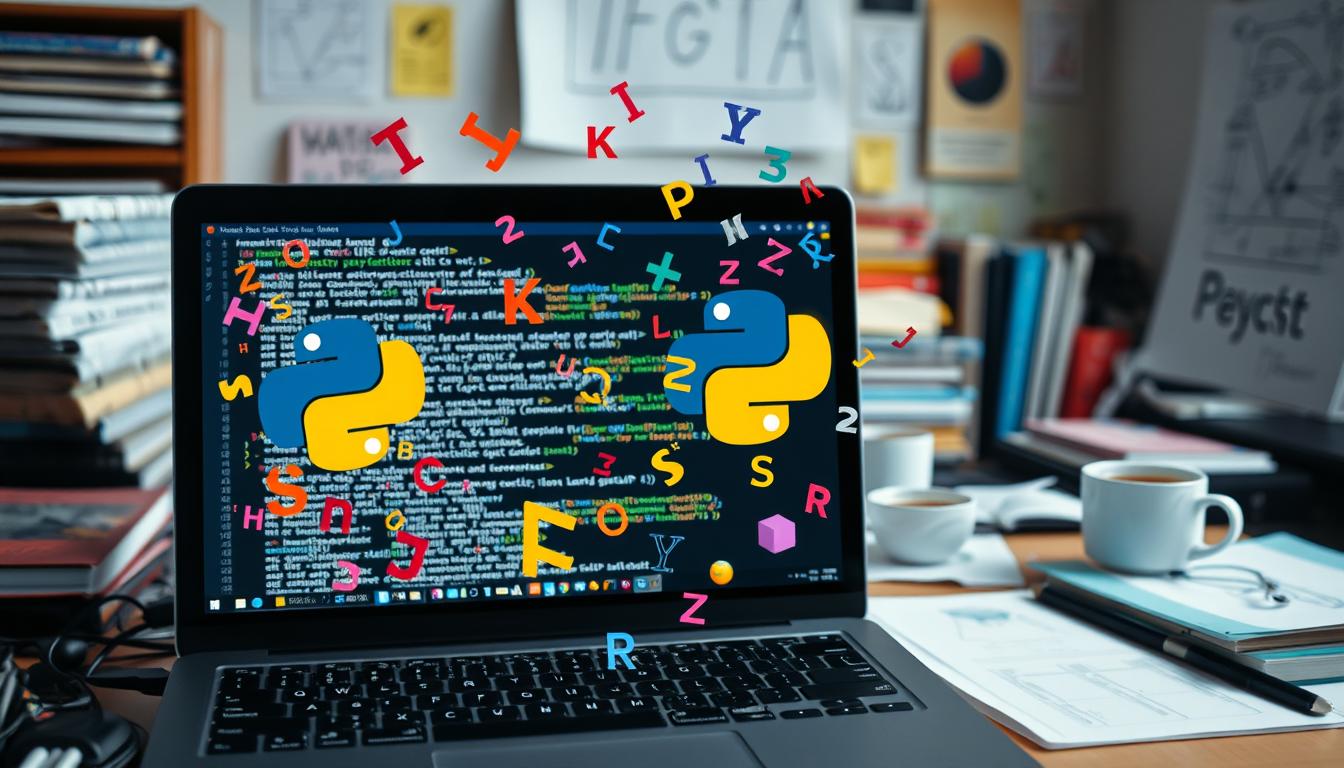

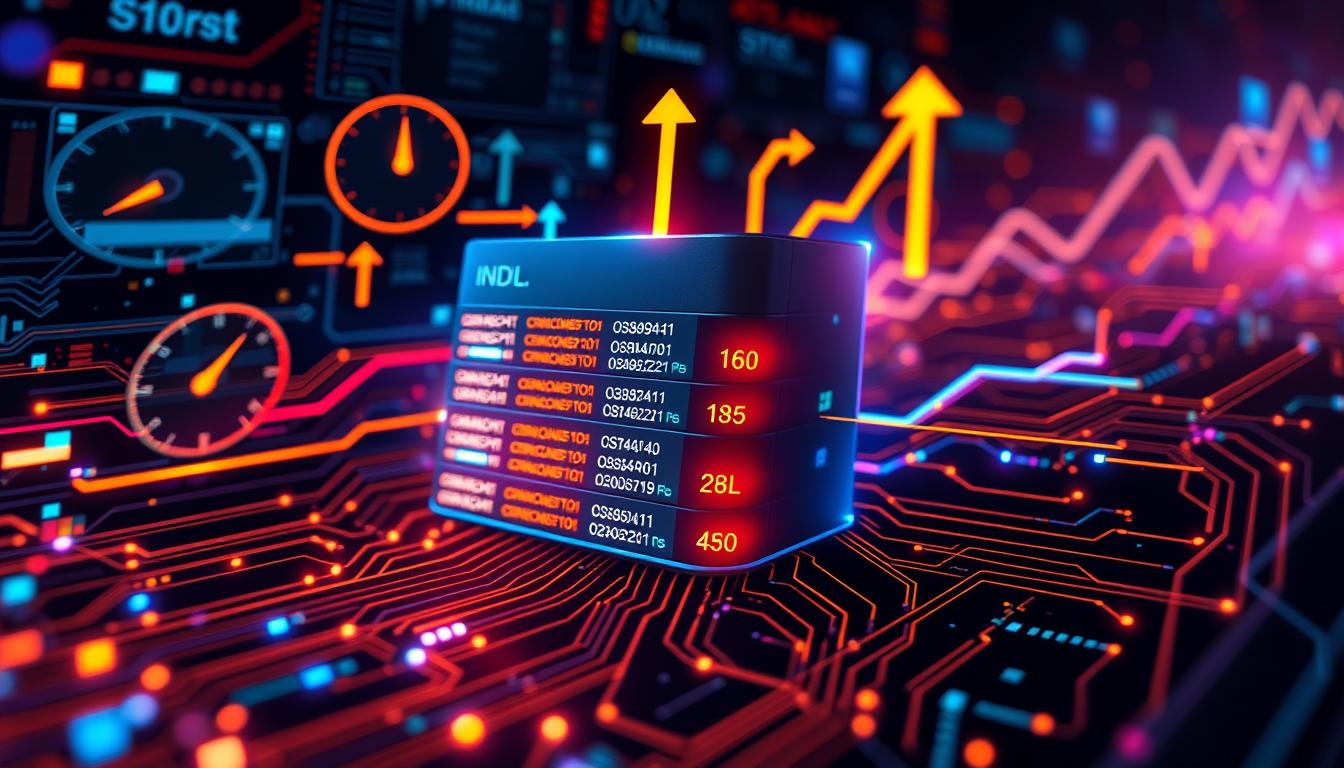

Leave a Reply