Have you ever wondered if you can create an engaging Python game without using the well-known Pygame library? The world of game development offers numerous opportunities, and Python’s versatility means you can build amazing experiences without it. Whether you’re a passionate coder or a beginner curious about DIY game creation, understanding the nuances of game design is essential. From selecting the right Python libraries to planning your project’s structure, there’s a wealth of knowledge waiting for you. Let’s dive into how you can harness the power of Python for your next game project!
Understanding the Basics of Game Development
To create engaging games, it is essential to grasp the foundational aspects of game development. Understanding game design principles lays the groundwork for effectively planning a game. This section covers critical elements that shape an enjoyable gameplay experience, focusing on game mechanics, user experience, and storytelling in games.
Key Concepts in Game Design
Game mechanics serve as the core rules and systems that dictate how players interact within your game. A well-developed game hinges on these mechanics, which can include actions like shooting, jumping, or solving puzzles. With robust game mechanics, players find themselves integrated into the gameplay.
Beyond mechanics, user experience plays a vital role in the overall enjoyment of a game. This encompasses design elements such as intuitive controls, graphics, audio, and narrative cohesion. A seamless user experience fosters player engagement, encouraging prolonged interaction and satisfaction.
The Importance of Planning Your Game
Planning a game is crucial for a successful development process. Before diving into coding, you should outline the structure, story, and key features of your game. This blueprint serves as a reference that helps you stay on track as you build the game.
Through effective planning, you can ensure that storytelling in games aligns with the gameplay experience. A well-structured narrative captivates players, enhancing their emotional investment and connection to the game. Ultimately, a solid foundation of planning, game mechanics, and user experience leads to a richer gaming experience.
How to Make a Game in Python Without Pygame
Creating a game in Python without relying on Pygame involves selecting appropriate Python libraries for games that align with your vision. Numerous options exist, so understanding your project needs is crucial. Consider what features are necessary, such as graphics handling or user inputs, to choose the right tools for your game development.
Choosing the Right Libraries for Your Game
Several libraries serve as excellent alternatives to Pygame. When evaluating these options, consider the following:
- Pyglet: Ideal for windowed applications and rich multimedia applications, it allows you to manage graphics and sound.
- Arcade: Well-suited for 2D games, it simplifies the process of developing visually appealing games with built-in physics support.
- Panda3D: A more advanced choice for 3D game development, providing extensive tools for graphics rendering and simulation.
Setting Up Your Development Environment
A cohesive coding environment enhances your workflow while building games. Follow these steps for a smooth Python setup:
- Install Python from python.org to ensure you have the latest version.
- Choose a code editor or integrated development environment (IDE), such as Visual Studio Code or PyCharm, to streamline your coding process.
- Configure any necessary game development tools and libraries using pip, Python’s package installer.
- Test your setup by running sample code from selected libraries to confirm they function correctly.
By carefully choosing your libraries and establishing a solid coding environment, you set the groundwork for successful game development in Python.
Exploring Alternative Libraries for Game Development
When delving into Python game design, it’s crucial to explore various libraries beyond Pygame. Each library offers unique features and strengths, providing developers with choices tailored to specific needs. Below are some powerful alternatives worth considering.
Pyglet: A Powerful Alternative
The Pyglet library stands out for its flexibility in developing both games and multimedia applications. It utilizes OpenGL for rendering, making it an excellent choice for developers looking to create visually rich experiences. Pyglet handles audio, images, and window management efficiently, allowing you to focus on game mechanics rather than technical details.
Using Arcade for 2D Games
The Arcade library simplifies the process of developing 2D games with its user-friendly interface and less boilerplate code. You can create attractive games without the complexity that sometimes comes with other frameworks. Arcade includes built-in support for physics, collision detection, and sprite handling, making it an appealing option for rapid game development.
Leveraging Panda3D for 3D Games
If your ambition lies in 3D game development, the Panda3D library is a robust solution. This engine supports advanced rendering techniques and provides tools for physics simulations. With its extensive documentation and active community, Panda3D is a powerful choice for developers venturing into three-dimensional game design.
Creating Game Graphics Without Pygame
When developing games in Python, creating visually appealing graphics is essential, and you can achieve this even without the Pygame library. There are some effective alternatives that you can use to enhance your game’s visual elements and user experience. Two notable options are Python’s Turtle graphics and the versatile Matplotlib library. These tools provide you with unique ways to integrate visuals into your game design.
Using Python’s Turtle Graphics
Turtle graphics is an excellent starting point for those interested in simple graphics creation in Python. This library allows you to easily draw shapes, lines, and patterns, fostering creativity in your designs. As you engage in drawing in Python, you can quickly prototype visual elements and create interactive graphics for your game. Turtle graphics makes it accessible for beginners and an enjoyable way for developers to visualize their concepts.
Implementing Matplotlib for Visuals
Matplotlib in games is another powerful tool that can elevate your game’s presentation. While traditionally used for scientific data visualization, its capabilities extend to generating stunning graphics. By incorporating Matplotlib, you can create unique visual representations in games, enhancing the overall aesthetic and user interface. The ability to plot data dynamically allows you to present information visually and engage players in a more interactive way.
FAQ
What libraries can I use for game development in Python other than Pygame?
You can use a variety of libraries for Python game development such as Pyglet, Arcade for 2D games, and Panda3D for 3D games. Each of these libraries offers unique functionalities that can enhance your game creation process.
How do I set up my Python development environment for game creation?
To set up your Python development environment for game creation, first ensure you have the latest version of Python installed. Then, choose a suitable code editor like Visual Studio Code or PyCharm. Install any necessary libraries, such as Pyglet or Arcade, using package managers like pip, and configure your environment to streamline code testing and debugging.
What are the key concepts I need to understand in game design?
Key concepts in game design include game mechanics, which define how players interact with the game, and user experience, which impacts how enjoyable your game feels. Additionally, storytelling plays a critical role, as it helps engage players and provides context for the gameplay.
Why is planning my game important?
Planning your game is crucial because it helps you map out the structure, story, and features before you start coding. This process minimizes the chances of encountering significant issues later in development and helps you communicate your vision clearly, leading to a more cohesive game.
Can I create graphics for my game using tools other than Pygame?
Yes, you can create graphics using Python’s Turtle Graphics for simple drawing and prototyping. Additionally, Matplotlib can be used to visually represent data, making it a great tool for creating unique visuals in your game.
What is the significance of user experience in game development?
The significance of user experience in game development lies in its influence on player satisfaction and engagement. A well-designed user experience ensures that players find your game enjoyable, intuitive, and compelling, which can ultimately lead to its success.
How can I learn more about game development in Python?
To learn more about game development in Python, consider exploring online resources, such as tutorials, forums, and courses focused on Python programming. Websites like Codecademy, Udemy, and Coursera provide valuable insights, while communities on Reddit or Stack Overflow can offer support and answer questions.
- How to Download SQL Developer on Mac – October 3, 2024
- How to Create an Index on SQL Server – October 3, 2024
- How to Create a Non-Clustered Index on Table in SQL Server – October 3, 2024



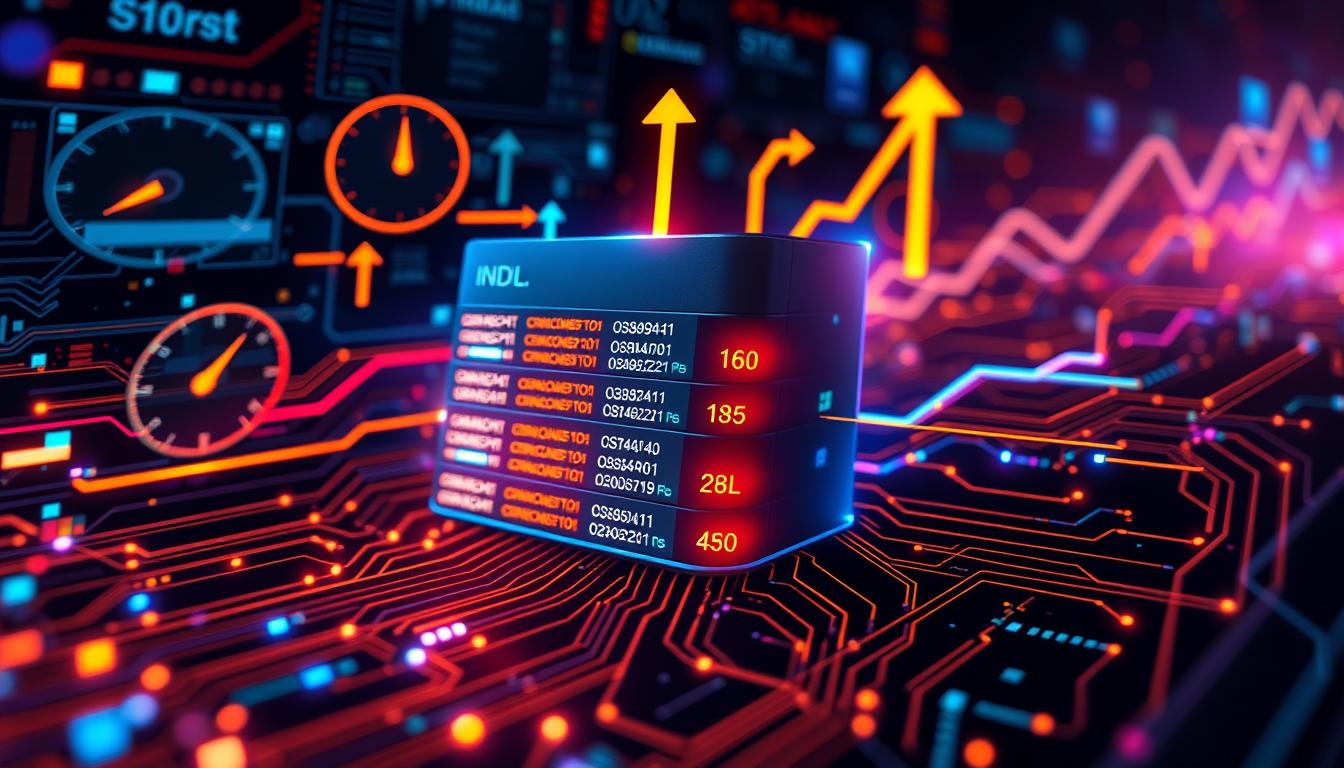

Leave a Reply