Have you ever wondered why so many web developers rely on tables for displaying data, especially when it comes to JavaScript arrays? Understanding how to insert array values into a table is not just a simple task; it’s a crucial step in enhancing data representation in JavaScript. As you delve deeper into this article, you’ll discover the fundamental techniques that will enable you to effectively manipulate JavaScript arrays and showcase your data in a clear, structured format.
By mastering these skills, you will significantly improve the way you present information in your web projects. Let’s explore how to unlock the full potential of JavaScript tables together!
Understanding Arrays in JavaScript
JavaScript arrays are essential components in web development, providing a means to store and manage multiple values within a single variable. Mastery of arrays is crucial for effective data manipulation and organization. A clear array definition helps in understanding their structure, versatility, and the various functionalities they offer.
What is an Array?
An array is a special type of variable that can hold an ordered collection of values. These values can be of any data type, including numbers, strings, and even other arrays. The main attributes of JavaScript arrays include their ability to dynamically grow in size and the ease with which you can access individual elements using an index. This accessibility makes arrays particularly powerful for managing data that requires frequent manipulation.
Common Array Methods
There are several built-in array methods that allow you to manipulate arrays effectively. Understanding these functions not only enhances your ability to work with JavaScript arrays but also increases your efficiency in data management. Here are some widely used methods:
- push(): Adds one or more elements to the end of an array.
- pop(): Removes the last element from an array and returns that element.
- map(): Creates a new array populated with the results of calling a provided function on every element in the calling array.
- filter(): Creates a new array with all elements that pass the test implemented by the provided function.
- reduce(): Executes a reducer function on each element of the array, resulting in a single output value.
These array methods enable you to manipulate arrays fluidly, facilitating complex data operations and enhancing your programming capabilities.
| Method | Purpose | Example |
|---|---|---|
| push() | Adds elements to the end of an array. | let arr = [1, 2]; arr.push(3); // arr = [1, 2, 3] |
| pop() | Removes the last element from an array. | let arr = [1, 2, 3]; arr.pop(); // arr = [1, 2] |
| map() | Creates a new array with results of calling a function on every element. | let arr = [1, 2, 3]; let newArr = arr.map(x => x * 2); // newArr = [2, 4, 6] |
| filter() | Creates a new array with elements that pass a test. | let arr = [1, 2, 3, 4]; let filtered = arr.filter(x => x > 2); // filtered = [3, 4] |
| reduce() | Executes a reducer function on each element, resulting in a single value. | let arr = [1, 2, 3]; let sum = arr.reduce((a, b) => a + b); // sum = 6 |
How to Insert Array Values Into Table in JavaScript
Using tables for data representation in your web applications enhances the readability and organization of information. JavaScript tables serve as a powerful tool, allowing you to display complex data in a simplified format. Structuring data within tables helps users quickly grasp the information presented.
Why Use Tables for Data Representation?
Tables are essential for presenting various data types clearly. Some benefits of using tables include:
- Improved readability: Data arranged in rows and columns allows users to scan through easily.
- Structured layout: Tables maintain uniformity and order, making the content more digestible.
- Dynamic updates: JavaScript enables you to manipulate and update tables efficiently, enhancing interactivity.
Basic Structure of an HTML Table
The HTML table structure consists of several key elements that work together to create a functional display. Understanding this structure is vital for inserting data into tables effectively. The primary tags include:
| Element | Description |
|---|---|
| <table> | The main tag that defines the table. |
| <tr> | Specifies a row within the table. |
| <th> | Defines a header cell in the table that is typically bold and centered. |
| <td> | Represents a standard cell that contains data. |
By grasping the HTML table structure, you can efficiently utilize JavaScript for inserting data into tables and enhancing data representation on your web pages.
Setting Up Your JavaScript Environment
Creating a productive JavaScript environment is essential for effective coding and testing. You must choose a suitable text editor for JavaScript development to enhance your workflow. Popular options such as Visual Studio Code, Sublime Text, and Atom each offer unique features that cater to different preferences and needs.
Choosing the Right Text Editor
Selecting a text editor for JavaScript shapes your coding experience. Visual Studio Code boasts robust extension capabilities, making it an ideal choice for beginners and experts alike. Sublime Text offers a streamlined interface perfect for quick edits, while Atom is highly customizable, allowing you to tailor features to your liking. Understanding the strengths of these editors can significantly impact your productivity in coding.
HTML, CSS, and JS Setup
Setting up a basic HTML page with integrated CSS and JavaScript is straightforward. Start by creating an HTML file, then link your CSS and JS files within the document. The structure looks like this:
<!DOCTYPE html><html><head> <link rel="stylesheet" href="styles.css"> <script src="script.js"></script></head><body> <h1>My JavaScript Environment</h1> <p>Welcome to your JavaScript environment setup!</p></body></html>
This framework supports smooth HTML CSS JS integration, allowing you to run scripts directly in the browser. With the JavaScript environment setup complete, your coding journey is ready to begin.
Inserting Array Values Into a Table
Inserting data into table JavaScript is a fundamental skill for web developers, especially when dealing with dynamic content. To effectively display array data, you will begin by creating an HTML structure that includes a table element. By utilizing JavaScript, you can dynamically generate rows and cells based on the values stored within your array, allowing for a customizable presentation that adapts to varying datasets.
To make this process seamless, you will often loop through your array using methods such as a for loop or forEach. Within this loop, the JavaScript DOM manipulation techniques come into play. You will use methods like document.createElement() to create new table rows and cells, followed by appendChild() to insert these elements into the table you constructed in your HTML. This dynamic table generation not only enhances the interactivity of your web applications but also ensures a clean and organized display of information.
As you practice array data insertion, you’ll gain confidence in manipulating the Document Object Model (DOM). Whether you’re displaying lists of products, user data, or any other structured information, mastering this technique in JavaScript will serve as a valuable tool in your developer toolkit. Take the time to implement these strategies, and watch as your tables become dynamic representations of your data.
FAQ
What are JavaScript arrays?
JavaScript arrays are special types of variables that can hold multiple values at once. They allow you to store collections of data, making it easier to manage and manipulate related values in your code.
How can I insert array values into an HTML table using JavaScript?
To insert array values into an HTML table, you can loop through the array and create table rows and cells dynamically using JavaScript. This involves using methods such as `document.createElement()` to create HTML elements and `appendChild()` to add them to the table structure.
What are some common methods to manipulate JavaScript arrays?
Some common methods to manipulate JavaScript arrays include `push()` to add elements to the end, `pop()` to remove the last element, `map()` to create a new array with the results of calling a function on every element, and `filter()` to create a new array with elements that pass a test.
Why is it important to use tables for data representation?
Using tables for data representation is important because they provide an organized and accessible way to display information. Tables help enhance readability and allow users to easily interpret data, especially when dealing with large sets of information.
What is the basic structure of an HTML table?
The basic structure of an HTML table includes the `
| `, and data cells defined by ` | . This structure is essential for creating a well-formatted table in your web projects.Q: What should I consider when setting up my JavaScript development environment?When setting up your JavaScript development environment, consider choosing a text editor that suits your workflow, such as Visual Studio Code or Sublime Text. Additionally, set up an HTML page that integrates CSS and JavaScript to facilitate better organization and seamless coding. Q: How does dynamic table generation work in JavaScript?Dynamic table generation in JavaScript involves creating HTML table elements on-the-fly based on data stored in arrays. Using loops and DOM manipulation methods, you can automatically generate rows and cells that represent the data, allowing for real-time updates and efficient data handling. |
|---|
- How to Download SQL Developer on Mac – October 3, 2024
- How to Create an Index on SQL Server – October 3, 2024
- How to Create a Non-Clustered Index on Table in SQL Server – October 3, 2024



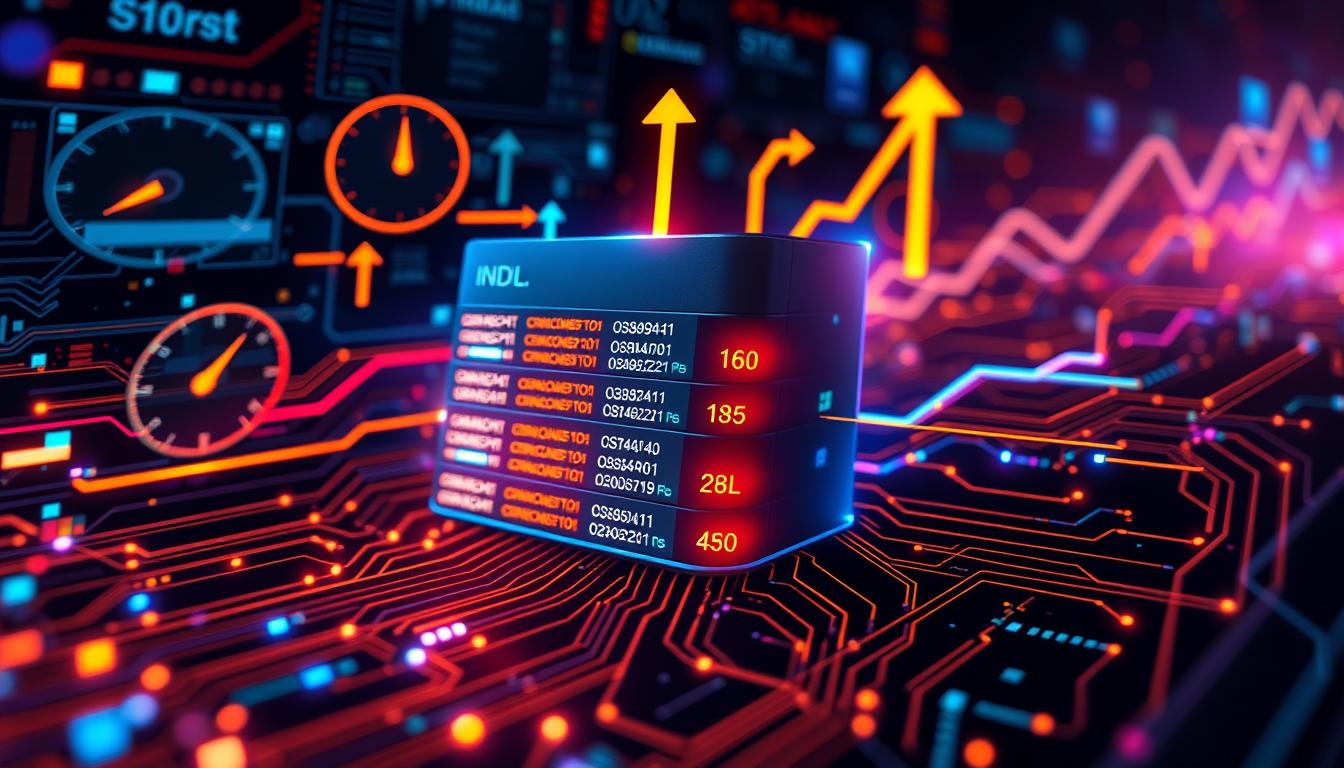

Leave a Reply