Have you ever wondered what might happen if unauthorized individuals gained access to your database? In the realm of database security, user permissions in SQL are crucial to safeguarding sensitive information and ensuring the overall integrity of your database system. Understanding how to effectively manage SQL grant permission is not just a technical skill; it’s a cornerstone of robust SQL permission management. This introduction will equip you with the knowledge needed to grant necessary permissions while actively protecting your data from potential threats.
Understanding SQL Permissions
The essence of SQL permissions lies in maintaining control over your database environment. Recognizing the database security importance is critical for preventing unauthorized access and ensuring that sensitive data remains protected. A well-implemented permissions structure allows you to exercise user access management in SQL effectively, minimizing risks of data breaches.
The Importance of Database Security
Database security plays a pivotal role in safeguarding your organization’s data. When security measures are lax, there is a higher risk of data breaches, which can result in the loss of critical information, financial repercussions, and a decline in customer trust. Building a robust permissions model is a fundamental aspect of database security to avoid such outcomes. With a thorough understanding of SQL permission types, you can establish clear guidelines for who can access what within your databases, ensuring that sensitive data stays secure.
Types of Permissions in SQL
SQL offers a variety of permissions to precisely manage user roles and capabilities. Understanding these SQL permission types will empower you to tailor access control to your specific needs. Here are some of the key types:
- Object-level permissions: These specify what actions a user can perform on individual database objects like tables and views.
- System-level permissions: These govern actions on the database level, affecting the overall accessibility and management capabilities within the SQL server.
- Role-based permissions: These allow the assignment of permissions to roles that can be assigned to users, streamlining user access management in SQL by categorizing permissions based on job functions.
How to Grant Permission for User in SQL
Understanding how to grant permissions to users in SQL is essential for effective database management. This section outlines the SQL basic syntax necessary for this process and provides a clear user access example in SQL to illustrate how to implement these permissions effectively.
Basic Syntax for Granting Permissions
The syntax for granting SQL permissions is quite straightforward. You utilize the GRANT statement, which specifies the privileges and the user receiving those permissions. The general structure is as follows:
GRANT privilege_type ON object TO user;In this syntax:
- privilege_type refers to the specific permissions, such as SELECT, INSERT, or UPDATE.
- object indicates the database table or view associated with the permissions.
- user represents the user or role to whom you are granting access.
Example of Granting User Access
Let’s consider a user access example in SQL. Suppose you want to grant SELECT permissions on a table named ’employees’ to a user named ‘manager’. The SQL command would look like this:
GRANT SELECT ON employees TO manager;This command empowers the user ‘manager’ to view data within the ’employees’ table. By understanding this structure, you can customize permissions for various users, improving the security and accessibility of your database.
Common SQL Permissions You Can Grant
In the realm of SQL, understanding common permissions is essential for managing data security. The SQL common permissions determine what actions users can perform within the database. You may want to grant specific permissions to users based on their roles and responsibilities. The following sections delve into the key permissions often granted to users.
Select Permission
The select permission in SQL allows users to read data from database tables. This permission is crucial for reporting and data analysis tasks. When users possess select permission, they can execute queries to retrieve information, but they cannot modify any data. Properly managing select permissions helps prevent unauthorized data access.
Insert and Update Permissions
Insert and update delete SQL permissions allow users to modify database content. With insert permission, users can add new records to tables, while update permission enables them to alter existing records. It is vital to control who has these permissions, as granting them carelessly could lead to unwanted changes or data integrity issues.
Delete Permission
The delete permission creates a significant impact as it permits users to remove records from tables. This permission should be handled with caution, given its potential to permanently alter or eliminate critical data. Limiting delete permissions to trusted users preserves data integrity and reduces risks associated with unintentional deletions.
| Permission Type | Action Allowed | Purpose |
|---|---|---|
| Select Permission | Read Data | Data analysis and reporting |
| Insert Permission | Add New Records | Create new entries in tables |
| Update Permission | Modify Existing Records | Change current data entries |
| Delete Permission | Remove Records | Permanently eliminate data |
Revoking Permissions in SQL
Managing user permissions in SQL is a vital aspect of database security. When it becomes necessary to restrict access, revoking SQL permissions becomes paramount. By using the SQL revoke command, you can effectively manage user access and ensure compliance with your organization’s policies.
How to Revoke User Permissions
Revoking permissions is straightforward. The SQL revoke command allows you to specify which permissions to remove from a user. The basic syntax typically follows this structure:
REVOKE permission_typeON object_typeFROM user_name;
This structure enables you to clearly define what permissions are being revoked and from whom. Proper execution maintains the integrity of your database while ensuring users only have necessary access rights.
Examples of Revoking Permissions
Consider a scenario where a user previously granted SELECT and INSERT permissions needs to have those revoked. You would execute the following commands:
REVOKE SELECT ON database.table FROM user_name;REVOKE INSERT ON database.table FROM user_name;
These examples illustrate how straightforward revoking SQL permissions can be. By adopting effective user permission management practices, you help maintain your database’s security and efficiency.
Best Practices for Granting Permissions
Managing SQL permissions effectively is crucial to maintaining database security and operational efficiency. Implementing SQL permission best practices can greatly minimize the risk of unauthorized access and data breaches. By adopting a strategic approach to user permissions, you ensure that only the right individuals have access to sensitive information.
Principle of Least Privilege
One of the core concepts in managing SQL permissions is the least privilege principle. This principle advocates that users should only receive the permissions absolutely necessary to perform their job functions. By limiting access rights, you reduce the potential for misuse or accidental changes that could affect the organization. It’s essential to evaluate the specific needs of each role and tailor permissions accordingly, rather than providing blanket access to all users.
Regularly Reviewing User Permissions
Another essential practice is to conduct regular user access reviews in SQL. Periodically reassessing the permissions assigned to users ensures compliance with security protocols and organizational policies. This review process can help identify any excessive permissions that may have been granted over time and provide an opportunity to tighten security measures. Keeping an updated permission model is vital for adapting to changing business needs and safeguarding your database environment.
FAQ
What are user permissions in SQL?
User permissions in SQL are specific rights granted to users that determine what actions they can perform within a database. These permissions are crucial for database security as they help protect sensitive data by ensuring only authorized users have access to certain functions or records.
How do I grant permissions to a user in SQL?
To grant permissions to a user in SQL, you use the GRANT statement. The basic syntax involves specifying the user, the permissions you want to grant (like SELECT, INSERT, UPDATE, or DELETE), and the specific database objects (such as tables) involved. This process is vital for effective SQL permission management.
What types of permissions can I grant in SQL?
In SQL, you can grant different types of permissions including object-level permissions, which control access to specific tables, and system-level permissions, which impact overall database operations. Additionally, you can utilize role-based permissions to group users and assign permissions collectively, enhancing user access management.
How do I revoke permissions from a user?
You revoke permissions using the REVOKE command in SQL. This command allows you to remove previously granted permissions from users, helping you maintain control and security within your database. Properly revoking access is key to effective user permission management and ensures that former users cannot access sensitive data.
What are some best practices for granting permissions in SQL?
Some key best practices for granting permissions in SQL include adhering to the principle of least privilege, which means granting users only the permissions necessary for their role. Regularly reviewing user permissions is also essential to ensure compliance with security standards and organizational policies, thereby enhancing overall SQL permission management.
Why is it important to manage user permissions?
Managing user permissions is crucial for protecting sensitive data and maintaining database integrity. Proper management helps prevent unauthorized access that could lead to data breaches or loss of customer trust. By understanding and implementing an effective user access management strategy, you can significantly improve your database security.
- How to Download SQL Developer on Mac – October 3, 2024
- How to Create an Index on SQL Server – October 3, 2024
- How to Create a Non-Clustered Index on Table in SQL Server – October 3, 2024



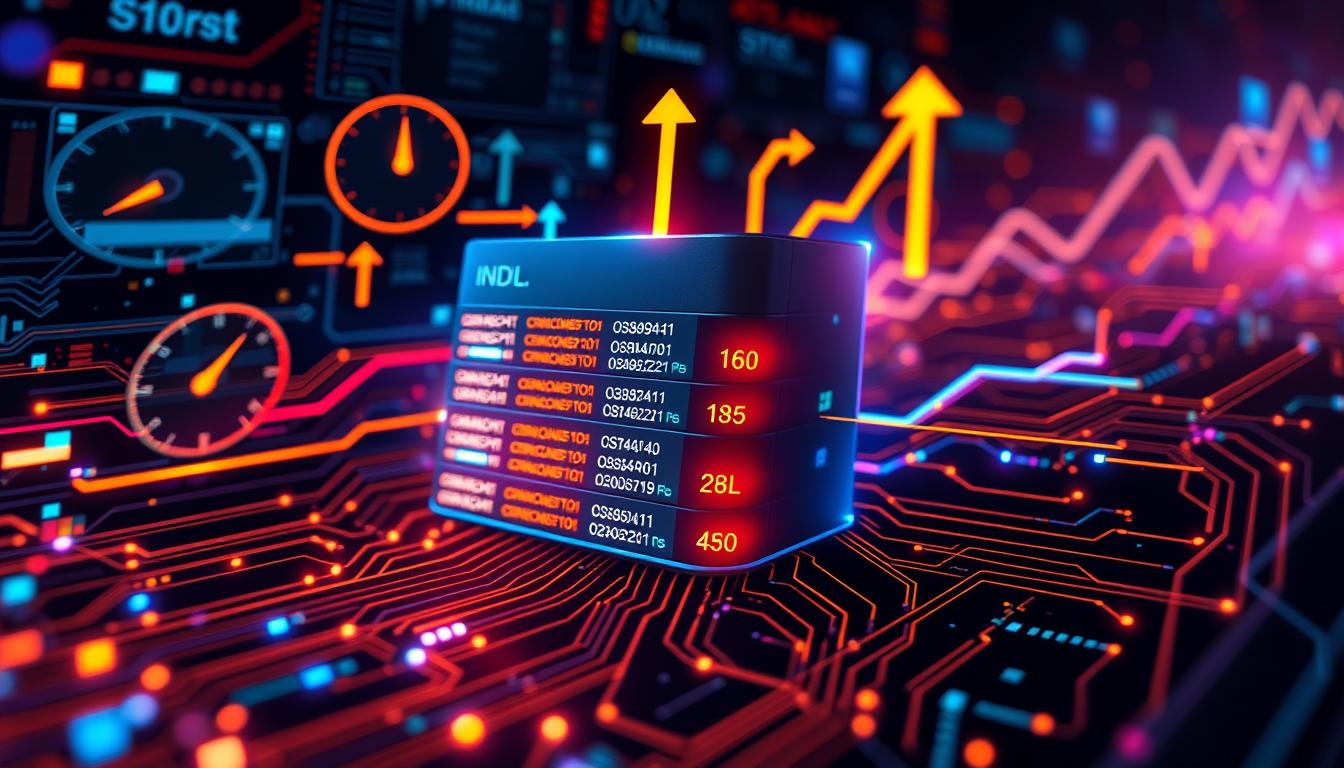

Leave a Reply