Have you ever wondered how the integrity of your data could transform your insights in Python programming? By extracting unique values from Python lists, you can unlock powerful data analysis techniques. This fundamental skill not only empowers you in deduplication in Python but also enhances your overall code efficiency. As you dive into methods for obtaining distinct elements, you will discover the significant impact that duplicates can have on your data analysis processes.
Understanding Lists in Python
Lists are a fundamental concept in Python programming, serving as one of the primary data structures you’ll encounter. The versatility of Python lists makes them an essential tool for managing groups of items, allowing you to store and manipulate data efficiently.
What is a List?
A list in Python is an ordered collection of items that can hold multiple data types, including integers, strings, or even other lists. You create a list by enclosing items in square brackets and separating them with commas. Python lists are mutable, meaning you can change them after creation, which makes them ideal for maintaining sequences of items that might need to be updated.
- Ordered: The items in a list maintain the order in which they are added.
- Mutable: You can modify a list by adding, removing, or changing its elements.
- Heterogeneous: Lists can store different data types within a single list data structure.
Common List Operations
Python provides various built-in functions to perform operations on lists. Here are some of the most commonly used operations that help you manage your list data structure effectively:
| Operation | Description | Example |
|---|---|---|
| Append | Adds an item to the end of the list. | list.append(5) |
| Remove | Removes the first occurrence of a specified item. | list.remove(3) |
| Indexing | Accesses an item based on its index. | item = list[0] |
| Slice | Obtains a subset of the list. | sublist = list[1:3] |
Familiarizing yourself with these operations on lists allows you to harness the full potential of data management in Python. As you work with Python lists, these foundational concepts will be crucial in performing more complex tasks later on.
How to Get Unique Values From a List in Python
Understanding the importance of unique values in programming, especially in data analysis with Python, can enhance your work significantly. Removing duplicates in lists allows for cleaner, more meaningful datasets that lead to accurate conclusions.
Why You Need Unique Values
In various scenarios, particularly during data pre-processing, achieving unique values is essential for maintaining accuracy. By ensuring that lists do not contain duplicates, you cultivate cleaner datasets. This practice contributes to more reliable analysis and ultimately results in higher quality insightful outcomes.
The Impact of Duplicates on Data Analysis
Duplicates in lists can drastically skew statistical results, leading to potentially misleading conclusions. For instance, when calculating averages or frequencies, these duplicates can distort results and compromise data interpretation’s overall quality. This alteration in your analysis exemplifies why mastering techniques to extract unique values is crucial in effective data analysis with Python.
Using Python Sets for Uniqueness
In Python programming, utilizing sets can significantly enhance how you manage unique values. When you need to eliminate duplicates from a list, Python sets serve as a powerful tool for achieving this goal efficiently.
What is a Set?
A set is defined as an unordered collection of unique elements. This characteristic distinctly sets it apart from lists, which can contain duplicate values. With sets, deduplication with sets happens intuitively since they do not allow duplicate entries. Thus, any collection transformed into a set results in retaining only unique elements.
Benefits of Using Sets for Unique Values
Employing Python sets offers several advantages when working with unique elements:
- Fast Membership Checks: Sets provide O(1) time complexity for membership tests, allowing quick verification of whether an element is present.
- Easy Conversion: You can easily convert a list to a set, simplifying the process of transforming a collection of items into a unique list.
- Memory Efficiency: Sets typically require less memory than lists for the same number of unique elements due to their inherent structural properties.
The following table summarizes a comparison between lists and sets regarding their handling of unique elements:
| Feature | List | Set |
|---|---|---|
| Allows duplicates | Yes | No |
| Order of elements | Ordered | Unordered |
| Time complexity for membership check | O(n) | O(1) |
| Memory usage efficiency | Higher | Lower |
List Comprehensions for Unique Values
List comprehensions serve as a powerful tool in Python for generating lists in a concise manner. By incorporating conditions, you can filter out duplicates effectively, establishing a way to obtain unique items from a list. This method not only improves the performance of your code but also enhances its readability.
Consider the scenario where you have a list containing several duplicate entries. Using standard loops for Python deduplication can be verbose and cumbersome. List comprehensions simplify this process through a more elegant syntax. Below is an example demonstrating this approach:
original_list = [1, 2, 2, 3, 4, 4, 5]unique_list = [item for item in set(original_list)]In this example, the use of set automatically removes duplicates, while the list comprehension builds a new list containing only the unique values. The simplicity of this method makes it a preferred choice for Python programmers aiming to extract unique items from a list.
The benefits of employing list comprehensions extend beyond just uniqueness. These concise expressions are often faster than traditional loops, particularly for large datasets. This improvement in processing time becomes significant when working with extensive lists.
Leveraging Python Libraries for Efficient Deduplication
When working with data in Python, efficient deduplication becomes crucial, especially when handling large datasets. The Pandas library and the NumPy library serve as essential tools for extracting unique values in dataframes and arrays, respectively. Utilizing these libraries can significantly streamline your data analysis tasks.
Using Pandas for Unique Values
The Pandas library is known for its powerful data manipulation capabilities. It allows you to perform complex operations on dataframes with ease. One of the most effective methods for obtaining unique values is using the unique() function on a Pandas Series. This simple method will return an array of unique values, simplifying your data cleaning and analysis process.
Exploring NumPy for Unique Elements
Another critical library is the NumPy library, which specializes in numerical computations. The np.unique() function serves as a quick and efficient way to identify unique values in an array. This function not only helps in deduplication but is also an invaluable tool for data analysts and scientists looking to optimize their workflows.
| Library | Function | Description |
|---|---|---|
| Pandas | unique() | Returns unique values from a Pandas Series, useful for deduplication in dataframes. |
| NumPy | np.unique() | Identifies unique values in an array, essential for numerical data manipulation. |
Practical Examples of Extracting Unique Values
In the realm of data manipulation, practical examples can showcase how to efficiently extract unique values from lists and a variety of datasets. Using Python coding examples, you can understand how to apply the methods previously discussed to handle duplicates effectively. This not only enhances data reliability but also enriches your data analysis skills.
For instance, imagine you have a list of customer purchase IDs that may contain several duplicates. By employing Python sets, you can easily retrieve the unique purchase IDs, resulting in a clean dataset that can aid in further analysis. A simple snippet of code would look like this:
unique_ids = set(purchase_ids)
Additionally, using libraries such as Pandas can significantly simplify the process when dealing with more complex datasets. If you’re working with a DataFrame, the drop_duplicates() method allows you to extract unique values with ease. Utilizing these Python coding examples in real-world scenarios can greatly improve the quality of your data, ensuring that your analyses are based on genuine unique values.
FAQ
What are the most common methods to extract unique values from a list in Python?
You can extract unique values from a list using various methods, including converting the list to a set, utilizing list comprehensions, or leveraging libraries like Pandas and NumPy for more advanced data manipulation.
How do sets help in achieving deduplication in Python?
Sets are an unordered collection where duplicate entries are automatically removed. When you convert a list into a set, it stores only unique elements, which drastically simplifies the deduplication process in Python. This efficient method enhances data integrity when working with lists.
Can I use list comprehensions to get unique values directly?
Yes, list comprehensions are a concise way to create lists based on conditions, allowing you to filter out duplicates effectively. By applying conditions within a list comprehension, you can generate a new list that contains only unique items from the original list.
Why is deduplication important in data analysis?
Deduplication is crucial for ensuring the accuracy of your data analysis. Duplicates can distort results, impacting calculations such as averages, statistical measures, and overall data integrity. By working with unique values, you gain clearer insights and more reliable conclusions from your data.
What is the difference between Pandas and NumPy for handling unique values?
Both libraries have unique strengths—Pandas is excellent for working with dataframes and offers the `unique()` method for extracting unique values efficiently, while NumPy excels in numerical computations with its `np.unique()` function, making it quick and effective for handling unique elements in arrays.
- How to Download SQL Developer on Mac – October 3, 2024
- How to Create an Index on SQL Server – October 3, 2024
- How to Create a Non-Clustered Index on Table in SQL Server – October 3, 2024



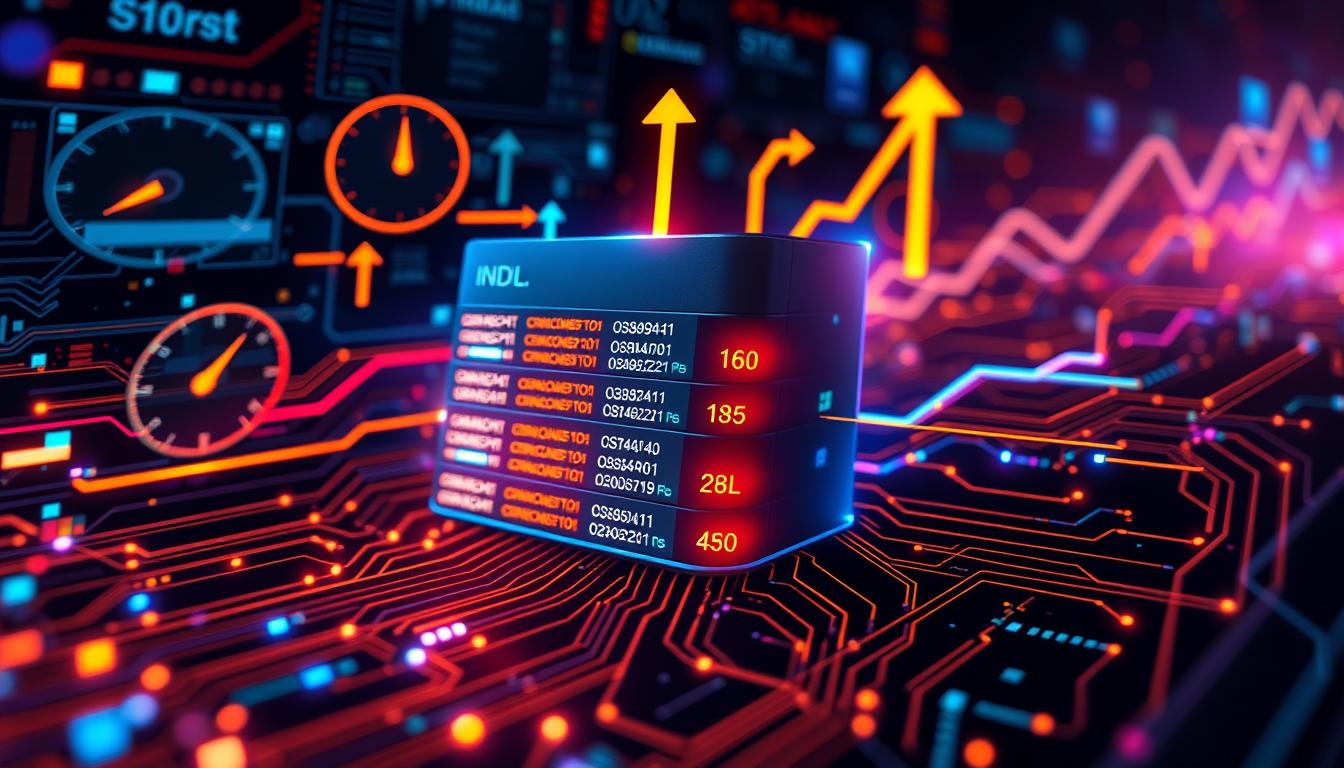

Leave a Reply