Have you ever encountered a situation in Python programming where you needed to transform string data into floating-point numbers? From data manipulation in machine learning to refining computational programming techniques, the ability to perform a string to float conversion is crucial.
This guide will walk you through the essential steps of converting strings to floats. You’ll learn why type casting in Python is fundamental and how mastering this skill can elevate your coding techniques. Whether you’re a novice or an experienced programmer, this article will empower you to handle data type conversion with confidence and ease.
Understanding Python Data Types
In programming in Python, understanding the different data types is crucial. This section provides an overview of two fundamental data types: Python strings and floating-point numbers. Additionally, we will explore the importance of type conversion, which allows greater flexibility in Python scripting.
Introduction to Strings
Python strings are sequences of characters used to store text data. They are created by enclosing characters within single or double quotes. Strings play a vital role in programming in Python, allowing developers to manipulate text in various ways, such as concatenation, slicing, and formatting.
Introduction to Floats
Floating-point numbers, or floats, are used to represent real numbers with decimal points. They are essential in numerical computations where precision is required. Floats enable operations like division and exponentiation, which are common in scientific and financial applications.
Importance of Data Type Conversion
Type conversion is the process of converting one data type to another. In Python, converting between strings and floating-point numbers is often necessary during data processing. Type conversion ensures data consistency and allows for meaningful numerical computations. It enhances the utility and flexibility of Python scripts, making it a key concept for any programmer.
Basic Method for String to Float Conversion
The core method for converting a string to a float in Python is by employing the built-in float() function. This fundamental technique is part of basic programming syntax in Python and is essential for many string conversion techniques. By understanding the float function Python offers, you can seamlessly convert strings to floating-point numbers in your code.
Using the float() Function
The float() function takes a single argument—typically a string representing a number—and attempts to convert it to a floating-point number. This method is straightforward and forms the backbone of many string conversion techniques in Python.
Syntax and Examples
The syntax for the float() function is simple yet powerful. Here’s the basic programming syntax:
float(string)Below are some example code snippets demonstrating how to use the float() function effectively:
- Example 1: Converting a simple numeric string to a float:
num_string = "123.45"
converted_num = float(num_string)
print(converted_num) # Output: 123.45- Example 2: Using float() with a string containing scientific notation:
sci_string = "1.23e4"
converted_sci_num = float(sci_string)
print(converted_sci_num) # Output: 12300.0- Example 3: Error handling when the string is not a valid number:
invalid_string = "NaN"
try:
converted_invalid_num = float(invalid_string)
except ValueError:
print("Cannot convert to float") # Output: Cannot convert to floatThe table below summarizes the key attributes and results of using the float function Python offers:
| String Input | Description | Converted Float |
|---|---|---|
| “123.45” | Simple numeric string | 123.45 |
| “1.23e4” | String with scientific notation | 12300.0 |
| “NaN” | Invalid numeric value | ValueError |
Handling Errors and Exceptions in Conversion
When converting strings to floats in Python, it’s crucial to anticipate and handle potential errors. Proper error handling ensures your code remains robust and reliable, efficiently managing any unexpected issues that arise during execution.
Common Errors
One of the most frequent issues encountered during string to float conversion is the ValueError. This error occurs when the string format does not meet the expectations of the float conversion function. For example:
- Non-numeric characters in the string
- Empty strings
- Strings with incorrect decimal formatting
Using try-except for Error Handling
The try-except block is a powerful feature in Python that helps you catch and deal with exceptions gracefully. This not only prevents your program from crashing but also aids in debugging code more effectively.
Consider the following syntax for utilizing a try-except block:
try:
float_value = float(string_value)
except ValueError:
print("Conversion failed: invalid input")
Examples of Error Handling
Here are a few practical scenarios where error handling can be implemented to make your code more robust:
- Handling Non-numeric Strings
try: result = float("abc123") except ValueError: result = None print("Error: Non-numeric value encountered.") - Managing Empty Strings
try: result = float("") except ValueError: result = None print("Error: Empty string cannot be converted.")
| Scenario | Input | Output | Exception |
|---|---|---|---|
| Non-Numeric String | “abc123” | None | ValueError |
| Empty String | “” | None | ValueError |
Optimizing Conversion with External Libraries
When working with substantial datasets or intricate computational tasks, enhancing efficiency and performance during data type conversion becomes paramount. One highly recommended approach is utilizing external Python libraries, particularly numpy. This section delves into the use of numpy for optimizing string to float conversions, ensuring your data handling processes are both swift and effective.
Using numpy for Conversion
The numpy library is engineered for high-performance computations and is widely used for numerical tasks. By leveraging numpy, you can streamline the string to float conversion process. It offers an effective and optimized method to handle large collections of data, making it a valuable tool for any data-intensive application.
Benefits of numpy
Numpy provides several advantages that make it a superior choice for data conversion optimization. Firstly, its vectorized operations significantly speed up the conversion process compared to native Python methods. Secondly, numpy is highly versatile and supports various data types and operations, enhancing overall functionality. Lastly, its extensive ecosystem and integration with other efficient Python libraries further bolster performance and ease of use.
Examples with numpy
To illustrate the efficacy of the numpy library, consider the following code example. Suppose you have a list of numeric strings that need to be converted to floats:
import numpy as np
data = ["1.5", "2.3", "3.7", "4.6"]
float_data = np.array(data, dtype=float)
print(float_data)
This simple yet powerful example demonstrates how numpy can swiftly convert an array of strings to floats. By using numpy, you ensure that your data conversion tasks are handled with precision and speed, optimizing the overall performance of your Python applications.
FAQ
What is the simplest way to convert string to float in Python?
The simplest way to convert a string to a float in Python is by using the built-in float() function. This function takes a string as an argument and returns a floating-point number.
Why is converting strings to floats important in Python programming?
Converting strings to floats is crucial in Python programming, especially in data analysis and machine learning, where numerical computations are often required. Proper data manipulation and type casting enable accurate calculations and data processing.
Can you explain the float() function in Python with an example?
Certainly! The float() function converts a string representation of a number to a floating-point number. For example, using float(“3.14”) will return the float value 3.14.
What are common errors encountered during string to float conversion?
Common errors include ValueError, which occurs when the string cannot be converted to a float due to invalid characters or incorrect formatting.
How can you handle errors during string to float conversion in Python?
You can handle errors using the try-except block. This allows you to catch exceptions like ValueError and take corrective actions or alert users without stopping the program abruptly.
Can you provide an example of error handling during conversion?
Sure! Here’s a basic example:
try:
result = float("123abc")
except ValueError:
print("String cannot be converted to float")
This snippet will print “String cannot be converted to float” when the conversion fails.
How can numpy optimize string to float conversion?
The numpy library can optimize conversions by efficiently handling large datasets and providing vectorized operations, which are significantly faster than native Python loops for such purposes.
What are the benefits of using numpy for string to float conversion?
The benefits of using numpy include improved performance, speed, and the ability to handle complex numerical operations seamlessly. It also supports a wide range of mathematical functions that can be applied efficiently to large arrays of data.
Can you provide an example of using numpy for conversion?
Absolutely. Here’s an example:
import numpy as np
data = ["1.1", "2.2", "3.3"]
float_data = np.array(data, dtype=float)
print(float_data)
This code snippet converts a list of strings to an array of floats using numpy.
- How to Download SQL Developer on Mac – October 3, 2024
- How to Create an Index on SQL Server – October 3, 2024
- How to Create a Non-Clustered Index on Table in SQL Server – October 3, 2024



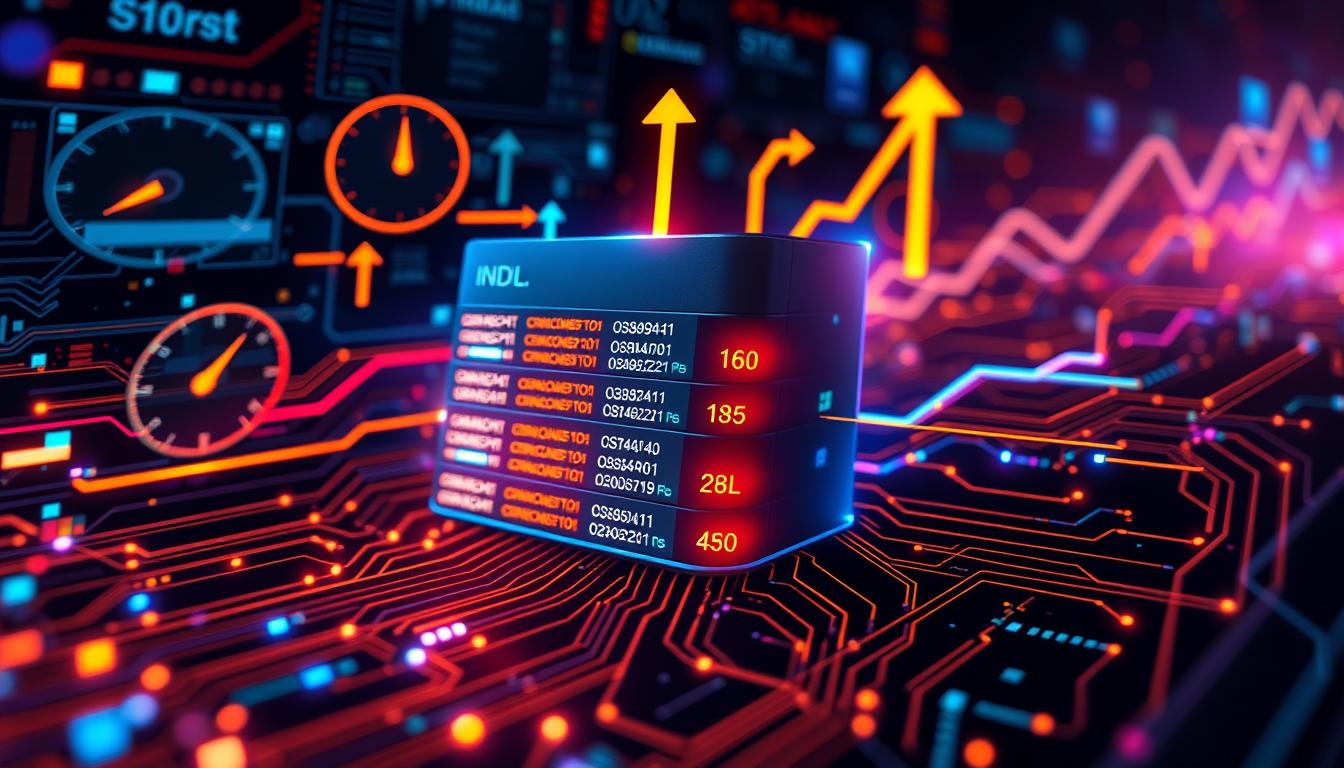

Leave a Reply