Have you ever wondered why binary conversion is crucial in programming? Binary numbers form the backbone of every computing process, making it imperative to understand their conversion techniques, especially how to convert strings to binary in Python.
String manipulation is a common task in Python, and transforming these strings into a binary format can streamline various computational tasks. This guide will walk you through the essentials of binary encoding and how to effectively perform binary conversion in Python.
Mastering this skill not only enhances your proficiency in Python but also opens up a broader understanding of data encoding and its applications.
Understanding Binary Numbers
Binary numbers form the core of computer processing. Unlike the decimal system, which uses ten digits (0-9), the binary numeral system is based on just two binary digits: 0 and 1. These binary digits are crucial as they represent the two states of digital electronics, often signaling ‘off’ and ‘on’. This binary representation is the foundation upon which modern computing is built.
What are Binary Numbers?
A binary number is composed entirely of a sequence of these binary digits. In digital systems, each binary digit represents a bit, the smallest unit of data. This binary representation allows complex data to be broken down and processed at the most fundamental level. By understanding the binary numeral system, you grasp the basic language through which computers interpret and execute commands.
Importance of Binary in Programming
The importance of binary in programming cannot be overstated. Binary digits form the programming foundations that drive everything from simple scripts to complex algorithms. In programming, data is often translated into binary representation to be processed more efficiently by the computer’s hardware. Thus, mastering the binary numeral system is essential for anyone delving into programming foundations, as it ensures a deeper understanding of how computers manage and manipulate data.
Why Convert Strings to Binary in Python?
Converting strings to binary in Python offers several advantages for binary data processing. One key benefit is how string encoding facilitates efficient data communication, especially crucial in networking and storage contexts. By dealing with binary data directly, you can achieve more streamlined and effective data manipulation.
For Python programming tasks, working with binary data can simplify complex operations. This is particularly useful in scripting, debugging, and developing low-level applications. Since computers inherently operate on binary, converting strings to this format aligns your data manipulation with the system’s native language, ultimately boosting the performance and reliability of your programs.
Moreover, binary data lends itself well to compression and encryption processes. It ensures that your binary data processing tasks are not only faster but also more secure. Understanding and implementing these conversions in Python helps you manage system resources better, making your applications more robust and efficient.
How to Convert String to Binary in Python Step-by-Step
Learning to convert a string to binary in Python is an essential skill that can enhance your programming efficiency and optimize your code. This tutorial will guide you through the process using Python built-in functions, manual conversion methods, and provide insights on efficiency and performance considerations.
Using Built-In Functions
Python built-in functions make binary conversion straightforward and efficient. The bin() function and string encoding techniques are commonly used:
- Encode the string to bytes:
encoded = 'your_string'.encode('utf-8') - Convert each byte to binary:
binary = ' '.join(format(byte, '08b') for byte in encoded)
Manual Conversion Method
For a deeper understanding, you may want to manually implement binary conversion algorithms. This approach involves iterating through each character in the string and using ord() to get the ASCII value:
- Initialize an empty result string.
- For each character in the string, convert it to its ASCII value:
ascii_value = ord(char) - Convert the ASCII value to binary:
binary_value = format(ascii_value, '08b') - Append the binary value to the result string.
Efficiency and Performance Considerations
When converting strings to binary, consider programming efficiency and code optimization. Built-in functions like bin() are optimized for performance, reducing overhead. For large datasets, using list comprehension and built-in functions can significantly speed up the conversion process:
- Minimize repeated conversions by batching operations.
- Utilize list comprehensions for concise and efficient code.
- Profile and benchmark different approaches to identify the most efficient method for your use case.
Practical Examples of String to Binary Conversion
Understanding the theory behind converting strings to binary is essential, but practical application solidifies your knowledge. Here, we provide Python code examples to demonstrate both simple and complex scenarios.
Example 1: Convert a Simple String
In this example, you’ll learn how to convert a simple string to binary using Python. This binary conversion practice will help you understand the basic steps involved.
Consider the string “hello”. The goal is to convert each character into its binary equivalent.
- First, obtain the ASCII value of each character using
ord(). - Then, convert the ASCII value to binary using
bin()and remove the “0b” prefix. - Concatenate the binary values to form the final binary string.
def string_to_binary(s): return ''.join(format(ord(char), 'b').zfill(8) for char in s)binary_string = string_to_binary("hello")print(binary_string) # Output: 0110100001100101011011000110110001101111This basic conversion helps you understand how each character translates to binary, forming the foundation for more complex string conversion examples.
Example 2: Handling Special Characters
Special character encoding can be tricky but crucial for accurate data representation. This example demonstrates how to handle strings with special characters, ensuring the conversion process is robust.
For the string “hi!@#”, the process remains similar but pay close attention to encoding special characters.
- Use
ord()to handle ASCII values, even for special characters. - Convert and concatenate as before.
def string_to_binary_with_special_chars(s): return ''.join(format(ord(char), 'b').zfill(8) for char in s)binary_string = string_to_binary_with_special_chars("hi!@#")print(binary_string) # Output: 0110100001101001001000010100000000100011Understanding these examples of string to binary conversion and special character encoding allows you to handle diverse data, enhancing your binary conversion practice in various applications.
Common Mistakes to Avoid
Conversion processes can be riddled with pitfalls if not carried out correctly. This preventive section will discuss common mistakes that programmers make when converting strings to binary in Python, ensuring you avoid these errors to maintain data integrity and accurate binary representation.
Misinterpreting Characters
One of the most common Python errors when converting strings to binary is misinterpreting characters. This often results from binary conversion mistakes, where the programmer assumes all characters are encoded similarly. For instance, while ASCII characters are straightforward, Unicode characters can produce unexpected results if not handled correctly.
- Always verify the character set and its corresponding binary values.
- Use built-in Python libraries like
ord()andbin()to ensure accuracy.
Ignoring Data Encoding Standards
Ignoring data encoding standards is another frequent error that can lead to significant data encoding errors. UTF-8 and ASCII are the most common, but without specifying which encoding standard to use, you risk generating incorrect binary outputs.
| Encoding Standard | Description | Strengths |
|---|---|---|
| UTF-8 | Variable-width character encoding | Supports all Unicode characters |
| ASCII | 7-bit character set | Simple and universal for English text |
Adhering to programming best practices, always be clear about the encoding standard you’re using. This precaution maximizes consistency and accuracy in your binary conversions.
Advanced Techniques for String to Binary Conversion in Python
For those who have mastered the fundamentals of string to binary conversion in Python, it’s time to dive into more advanced techniques. One such technique involves handling complex binary conversions for large datasets. When working with substantial amounts of data, employing efficient binary operations can significantly improve performance. This approach allows you to manage and manipulate binary data more effectively, ensuring that your Python code remains optimized.
Another crucial area to focus on is error checking during conversions. Converting strings to binary can sometimes result in unexpected errors, especially when dealing with encoded characters. Implementing robust error checking mechanisms can help you anticipate and manage these issues, ensuring that your data integrity is maintained throughout the process. Utilizing advanced Python techniques can aid in identifying and correcting errors before they propagate through your codebase.
Additionally, leveraging specialized Python libraries can simplify complex binary conversions. Libraries like `bitarray` and `numpy` provide efficient tools for binary data manipulation, making your code more concise and readable. These libraries are designed to handle intricate conversion tasks, offering you the flexibility to tackle various programming challenges. By incorporating these libraries into your workflow, you can further optimize Python code and enhance the overall efficiency of your projects.
FAQ
What is the process for converting a string to binary in Python?
Converting a string to binary in Python involves using various methods, including built-in functions and manual conversion techniques. This process is essential for data encoding and manipulation in computer programming.
Why should I learn about binary numbers?
Understanding binary numbers is fundamental in programming because they represent the most basic form of data in digital electronics. Binary digits (0 and 1) are essential for representing and manipulating data in computers.
Why is it important to convert strings to binary in Python?
Converting strings to binary in Python is important for tasks related to data processing and communication. It aids in simplifying complex tasks and improving the efficiency of certain Python programming tasks, especially in data manipulation and encoding.
How can I use Python’s built-in functions to convert strings to binary?
Python offers built-in functions such as `bin()` and string manipulation methods to convert strings to binary. These functions are straightforward and efficient for most conversion needs.
What are the manual methods for converting strings to binary in Python?
Manual methods for converting strings to binary involve using loops and formatting techniques to convert each character in the string to its binary equivalent. This provides a deeper understanding and can be customized for specific needs.
What should I consider in terms of efficiency and performance during conversion?
When converting strings to binary, consider code optimization techniques to enhance efficiency and performance. This includes minimizing computational overhead and using efficient algorithms to handle larger datasets.
Can you provide an example of converting a simple string to binary in Python?
Certainly! To convert a simple string like “Hello” to binary in Python, you can use the `format(ord(char), ’08b’)` method within a loop to convert each character to its binary representation and concatenate the results.
How do I handle special characters during string to binary conversion?
Handling special characters requires considering the encoding standards such as UTF-8 or ASCII. Using functions like `ord()` and `chr()`, ensure that special characters are accurately represented in binary form.
What are common mistakes to avoid during string to binary conversion?
Common mistakes include misinterpreting characters and overlooking data encoding standards. To avoid these, make sure to follow the correct encoding protocols and verify the accuracy of your conversions.
Are there advanced techniques for string to binary conversion?
Yes, advanced techniques include using binary operations with large datasets, implementing error checking mechanisms, and leveraging specialized Python libraries for more complex conversion requirements. This is particularly useful for sophisticated programming tasks.
- How to Download SQL Developer on Mac – October 3, 2024
- How to Create an Index on SQL Server – October 3, 2024
- How to Create a Non-Clustered Index on Table in SQL Server – October 3, 2024

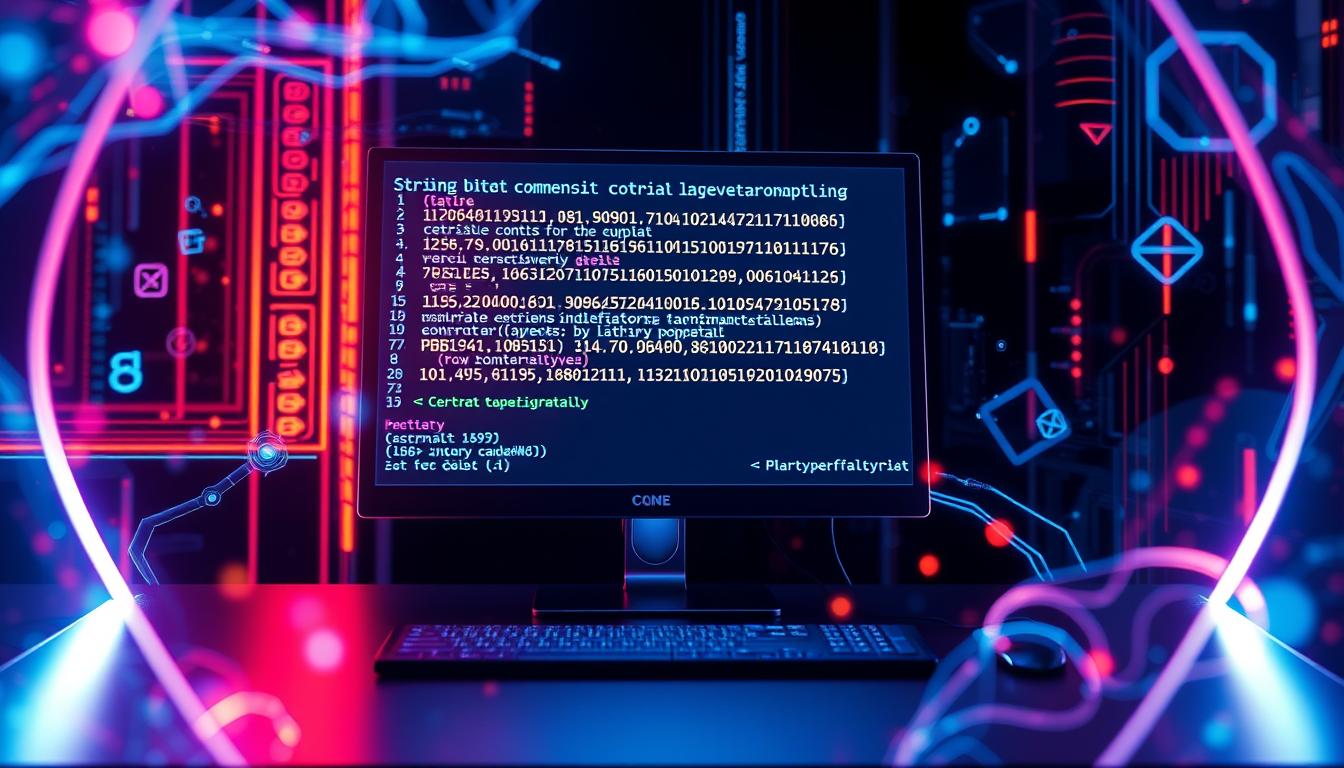

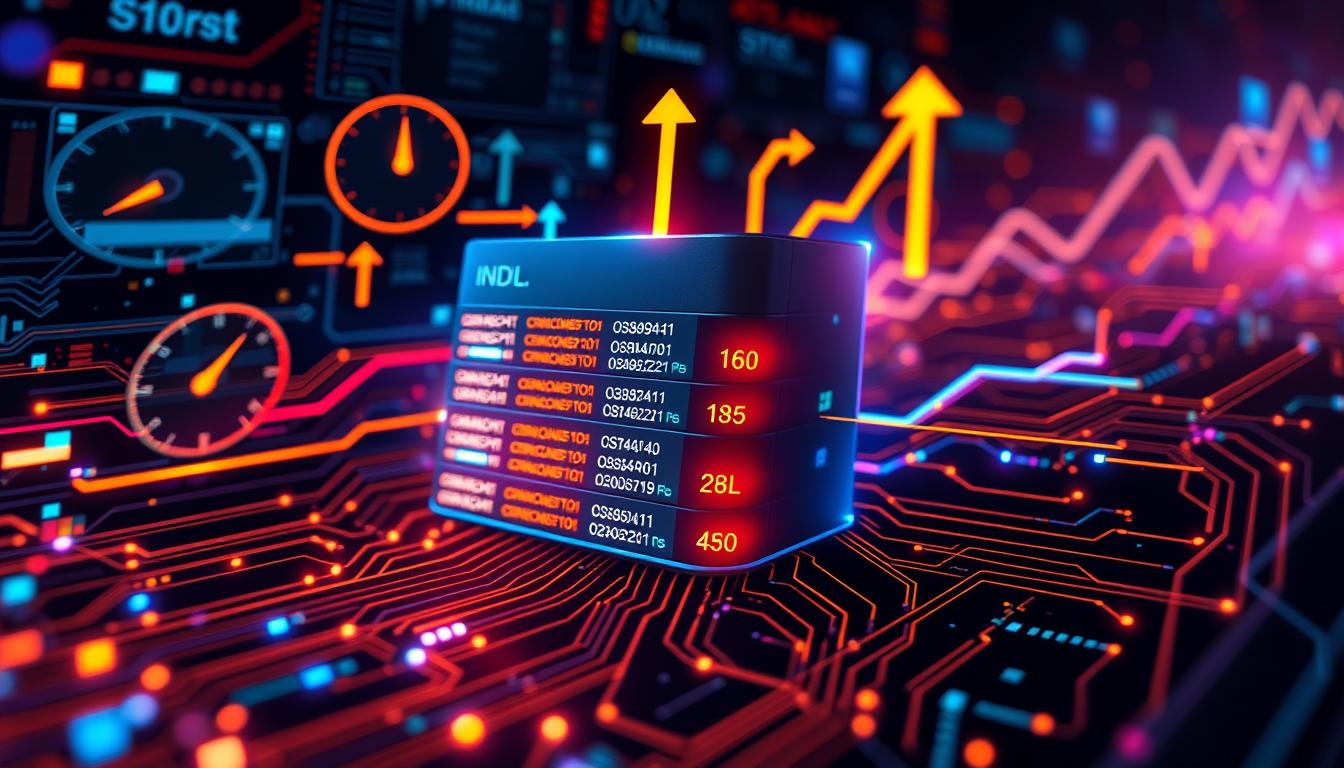

Leave a Reply