Have you ever wondered how a simple button click can transform a static webpage into an interactive experience? With JavaScript, you can easily display div elements dynamically, enhancing user engagement in web development. By mastering the art of manipulating HTML and CSS, you can create stunning features that elevate your project’s interactivity. In this article, you’ll uncover the secrets behind using JavaScript to display divs after a button click, unlocking new possibilities for dynamic content on your site.
Understanding JavaScript for Dynamic Content Changes
Gaining a solid understanding of JavaScript is crucial in the realm of web development. This language plays a significant role in enabling dynamic content changes, allowing developers to create interactive and engaging user experiences.
What Is JavaScript?
JavaScript is a high-level, interpreted programming language that facilitates interactivity on websites. Its ability to run scripts on client-side browsers enhances user engagement significantly. You can describe it with the following key characteristics:
- Event-driven: Responds to user actions like clicks and key presses.
- Functional: Supports first-class functions, enabling flexible coding practices.
- Imperative: Allows for detailed instructions on how to perform tasks.
The Role of JavaScript in Web Development
In the context of web development, JavaScript is a vital tool for creating dynamic web pages. You can leverage its capabilities for various functionalities, such as:
| Functionality | Description |
|---|---|
| Dynamic Content Updates | Modify the content of web pages without requiring a full reload. |
| Form Validation | Ensure that user input meets required standards before submission. |
| Animations | Create visually appealing movements and transitions for elements on the page. |
| AJAX Requests | Fetch data from servers in the background without affecting the user experience. |
Setting Up Your HTML Structure
Creating a well-structured HTML document serves as the foundation for dynamic web content. Understanding the basic elements is essential to ensure your code functions smoothly with JavaScript. This section will guide you through the essential HTML components needed for your project.
Basic HTML Elements Needed
The anatomy of an HTML document includes key elements such as <html>, <head>, and <body>. Each plays a vital role in how content is displayed and interacts with JavaScript. Here’s a brief overview:
<html>: The root element that indicates the start of an HTML document.<head>: Contains meta-information about the document, such as title and styles.<body>: Encloses all the content displayed on the web page, including text, images, and forms.
Creating the Button and Div Elements
In this step, you will create critical interactive components: the button element and the div element. The button will allow users to trigger actions, while the div will contain information to be displayed upon clicking the button. Here’s how it looks in your HTML structure:
| Element | Description | Example |
|---|---|---|
| Button Element | Serves as the interactive piece for user action. | <button>Click Me</button> |
| Div Element | Acts as a container for content to be displayed. | <div id="content">This is hidden content</div> |
By integrating these basic elements into your HTML structure, you establish a solid foundation to facilitate dynamic updates via JavaScript. Include these elements in your code to create an engaging and interactive basic web form.
How to Display Div After Clicking a Button in JavaScript
To create interactivity on your web page, understanding how to employ event listeners and JavaScript functions is essential. These concepts enable you to respond to user actions, such as a click event, effectively manipulating the display content of your application.
Event Listeners and Functions Explained
Event listeners are a powerful feature in JavaScript that allow you to run specific JavaScript functions when certain events occur. For instance, a click event can trigger a function designed to show or hide a div. You can attach an event listener to any HTML element, making it easy to customize behaviors based on user interactions. Typically, you utilize methods like addEventListener() to bind these listeners to your elements.
Writing the JavaScript Code
Writing the JavaScript code will grant you control over when and how to display content based on user clicks. For example, capturing a button click event involves the following steps:
- Select the button and the target div elements.
- Attach a click event listener to the button.
- Within the event handler, use JavaScript functions to modify the display property of the div, toggling its visibility.
This simple yet effective approach can be enhanced with additional logic for more complex interactions. By experimenting with different scenarios, you can fully utilize the capabilities of event listeners to enrich user experience on your site.
Styling the Div for Better User Experience
When you want to enhance the user interface of your web application, styling your div effectively plays a crucial role. By applying CSS styles, you can create a visually appealing and clear display when the button is clicked. Key CSS properties like background color, margins, padding, and transitions can help in achieving a smooth appearance and disappearance of the div, allowing for a more engaging experience for users. Simple yet effective designs can significantly improve UX, making your content not just accessible but also enjoyable to interact with.
Applying CSS Styles to Your Div
To achieve the best results, start by choosing an appropriate color scheme and typography that align with your site’s overall design. Utilize CSS styles such as box-shadow to give depth to your div or animations to create compelling transitions. These details not only enhance visual aesthetics but also contribute to user interactions. Remember, a well-styled div collapses the distance between straightforward functionality and user enjoyment, leading to a more cohesive online experience.
Responsive Design Considerations
In today’s mobile-first world, responsive design is paramount. To ensure your div adapts seamlessly across devices, implement media queries and use flexible units like percentages or viewport widths. This adaptability guarantees that your content maintains readability and functionality, regardless of the screen size. By prioritizing responsive design, you improve UX dramatically, allowing users to engage with your content whether they are on a smartphone, tablet, or desktop.
FAQ
What is JavaScript used for in web development?
JavaScript is primarily used for enhancing user engagement on websites through interactivity. It helps in creating dynamic web pages that can update content without requiring a full page reload, making the user experience more fluid and engaging.
How do I create a button that displays content in a div?
To create a button that displays content in a div, you need to set up an HTML button element and a div element. Use JavaScript to attach an event listener to the button so that when it’s clicked, the div’s display property is modified to show the content.
What are event listeners in JavaScript?
Event listeners in JavaScript are functions that listen for specific events, such as mouse clicks or keyboard inputs. When the event occurs, the listener executes a predefined function to perform a certain action, like altering the display of content on the webpage.
How can I style the div for better user experience?
To style the div for better user experience, you can use CSS to apply properties such as background color, padding, margins, and transitions. These styles enhance clarity and visual appeal, making the displayed content more attractive and user-friendly.
What is responsive design, and why is it important?
Responsive design refers to the practice of creating web layouts that adapt seamlessly to various screen sizes and resolutions. It is essential for ensuring that users have a consistent viewing experience across devices, such as desktops, tablets, and smartphones.
Where can I learn more about JavaScript fundamentals?
You can learn more about JavaScript fundamentals from reputable resources like MDN Web Docs, W3Schools, and freeCodeCamp. These platforms offer comprehensive tutorials and practical coding exercises to help you understand and apply JavaScript concepts effectively.
What are some best practices for event handling in JavaScript?
Some best practices for event handling in JavaScript include minimizing the use of inline event handlers, using event delegation for better performance, and ensuring clean code by separating JavaScript logic from HTML structure.
- How to Download SQL Developer on Mac – October 3, 2024
- How to Create an Index on SQL Server – October 3, 2024
- How to Create a Non-Clustered Index on Table in SQL Server – October 3, 2024



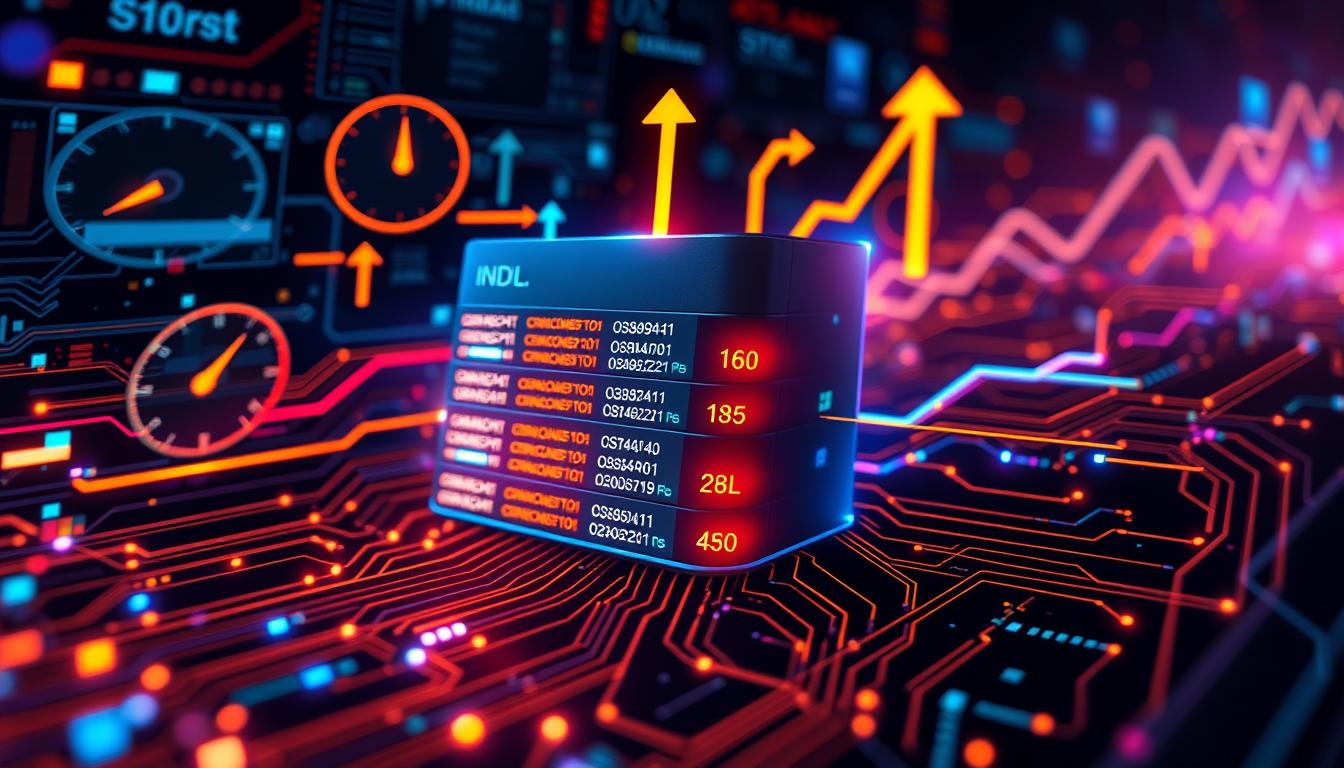

Leave a Reply