Have you ever wondered why sorting objects in JavaScript by value can dramatically enhance the overall performance and readability of your code? Understanding how to sort object in JavaScript is not just a matter of organization; it can significantly impact the manipulation of your data. Whether you’re working with complex arrays or simple key-value pairs, mastering the technique of sorting values in JavaScript objects is essential for effective programming. In this section, we will lay the groundwork for you to appreciate the importance of sorting by value and its practical applications in your coding journey.
Understanding JavaScript Objects and Their Structure
JavaScript objects serve as fundamental building blocks in the language, allowing you to manage data in a structured way. They function as collections of key-value pairs, where each key is a string or a Symbol while the values can vary across data types. Gaining insight into these elements establishes a foundation for utilizing JavaScript objects effectively.
What Are JavaScript Objects?
In the realm of JavaScript, objects represent real-world entities and encapsulate properties. A JavaScript object structure includes key-value pairs that define the attributes and behaviors associated with those entities, making it versatile for various applications.
Key Characteristics of Objects in JavaScript
There are several key characteristics of JavaScript objects that enhance their functionality:
- Dynamic Properties: You can add or remove properties at any time, allowing flexibility in data management.
- Reference Types: Objects are stored as references in memory, which means they can be manipulated without copying their content.
- Prototype-Based Inheritance: JavaScript objects can inherit properties and methods from other objects, thus promoting reusability of code.
Understanding these key characteristics of JavaScript objects is essential for anyone looking to engage more deeply with the language and utilize its full potential for sorting and managing data effectively.
| Characteristic | Description |
|---|---|
| Dynamic Properties | Ability to add or delete properties at runtime. |
| Reference Types | Stored as references, not values; this allows for efficient memory use. |
| Prototype-Based Inheritance | Enables inheritance from other objects, fostering code reuse. |
Why You Might Need to Sort an Object by Value
Sorting objects by value plays a crucial role in the organization and usability of data. Understanding the reasons to sort objects can help you maximize the efficiency of your JavaScript code. Below are common use cases and notable benefits associated with sorting objects.
Use Cases for Sorting Objects
Many scenarios warrant the need to sort JavaScript objects. Common use cases for sorting include:
- Organizing data for presentations, making it more digestible for viewers.
- Filtering items based on specific criteria, such as price or date.
- Optimizing search algorithms to improve response times and user experience.
Benefits of Sorting Objects by Value in Your Code
Implementing sorting can yield numerous sorting objects benefits. Some of these include:
- Enhanced data readability, which allows for quicker insights and decision-making.
- Simplified debugging processes by providing a clear view of data structures.
- Streamlined workflows that lead to improved efficiency and productivity.
How to Sort Object in JavaScript by Value
Sorting object values in JavaScript can be a straightforward task when you understand the method. This section provides a comprehensive guide on how to achieve this through a step-by-step sorting process. By transforming the object into an array, you can utilize effective algorithms and then reassemble the object based on your sorted data. You can also leverage built-in sorting methods, which enhance efficiency and streamline the sorting operations.
Step-by-Step Guide to Sorting Objects
Follow these steps to sort object values in JavaScript:
- Convert the Object to an Array: Use
Object.entries()to turn your object into an array of key-value pairs. - Sort the Array: Apply a sorting function such as
array.sort()along with a comparator to define the sort order you desire. - Reconstruct the Object: Use
Object.fromEntries()to convert the sorted array back into an object.
This method exemplifies efficient step-by-step sorting while ensuring performance remains optimal.
Using Built-in Methods for Sorting Values
JavaScript offers built-in sorting methods that can aid in sorting object values efficiently. Here’s a comparison of some useful methods:
| Method | Description | Example Usage |
|---|---|---|
Object.entries() | Converts an object into an array of key-value pairs for easy manipulation. | const entries = Object.entries(obj); |
Array.sort() | Sorts an array in place based on a given comparator function. | entries.sort((a, b) => a[1] - b[1]); |
Object.fromEntries() | Converts an array of key-value pairs back into an object. | const sortedObj = Object.fromEntries(entries); |
Utilizing these built-in sorting methods can simplify the process of sorting object values in JavaScript significantly.
Common Techniques for Sorting Values in JavaScript Objects
Sorting values within JavaScript objects can seem daunting. Understanding the Object.entries() method and using comparator functions enables you to customize your sorting experience effectively. Below, explore these foundational techniques in detail.
Using the Object.entries() Method
The Object.entries() method is fundamental for transforming an object into an array of key-value pairs. This array format allows for straightforward application of various sorting techniques JavaScript provides. Here’s how you can utilize this method:
- Use
Object.entries(obj)to convert your object into an array. - Apply the
sort()method to the resulting array, enabling sorting based on values or keys. - Convert the sorted array back into an object if necessary using
Object.fromEntries().
Sorting with Comparator Functions
Comparator functions in JavaScript offer the flexibility needed for custom sorting logic. When you want to sort based on unique criteria, you can define a comparator function tailored to your needs. The syntax looks like this:
array.sort((a, b) => { // return comparison logic});The provided logic can consider various factors, such as:
- Sorting numbers in ascending or descending order.
- Arranging strings alphabetically.
- Implementing complex sorting criteria for nested objects.
To summarize, employing the Object.entries() method streamlines the process of converting objects into sortable arrays, while custom comparator functions JavaScript grant you the power to determine how sorting should occur.
| Technique | Description | Use Case |
|---|---|---|
| Object.entries() | Converts an object into an array of key-value pairs for easier manipulation. | When needing to apply standard JavaScript sorting methods to object data. |
| Comparator Functions | Custom logic for sorting elements based on specific criteria. | When default sorting is inadequate for your specific needs. |
Handling Different Data Types While Sorting
When sorting JavaScript objects, it is essential to understand how different data types behave. This section delves into sorting different data types, highlighting the challenges associated with strings vs. numbers in sorting operations. Recognizing how JavaScript handles type coercion can significantly influence the outcome of your sorting tasks. Additionally, the complexities of nested objects sorting will be explored, providing insights into handling deeper data structures effectively.
Dealing with Strings vs. Numbers
Sorting strings and numbers within the same dataset can lead to unexpected results if not approached correctly. For instance, when JavaScript compares strings, it does so lexicographically. In contrast, numerical comparisons are straightforward. This difference often results in numbers being sorted in an unintended order when treated as strings. To manage this, explicit type conversion may be necessary. You can utilize functions like parseInt or parseFloat to transform string representations of numbers into actual numbers for proper sorting.
Sorting Nested Objects and Arrays
Navigating nested objects sorting requires a structured approach. You should traverse the properties within an object or the elements of an array carefully to access and sort inner values. Consider implementing recursive functions to effectively deal with complex data structures. A clear strategy involves defining custom comparator functions that can handle various types, allowing you to sort by specific keys in the nested structure. Utilizing these techniques ensures organized and efficient sorting of objects, even when dealing with varying data types.
Optimizing Performance When Sorting Objects
When you’re dealing with sorting objects in JavaScript, understanding the implications of different sorting algorithms is crucial for performance optimization sorting. Different algorithms have varying time complexities, which can significantly impact the efficiency of your code, especially when working with large datasets. Prioritizing the right algorithms and methods can lead to a smoother and faster application experience.
Efficient sorting objects go beyond just the algorithm choice; it also involves how you structure your data and your approach to sorting. For instance, consider using in-place sorting techniques where feasible, as they often require less memory and can enhance performance. Additionally, when sorting large datasets, it may be beneficial to implement a hybrid approach that combines multiple sorting strategies to accommodate the specific characteristics of your data.
Lastly, minimizing time complexity is key to optimizing sorting algorithms. Techniques such as breaking down data into smaller segments or leveraging indexes can drastically reduce the time your sorting functions take to execute. By keeping an eye on these strategies and understanding the nature of your datasets, you can ensure your applications remain responsive and efficient, even under demanding conditions.
FAQ
What is a JavaScript object?
A JavaScript object is a collection of key-value pairs where keys are strings (or Symbols) and values can be of any data type, allowing for easy data organization and manipulation within your code.
How do I sort an object in JavaScript by value?
You can sort an object by first converting it into an array of entries using the Object.entries() method, sorting that array, and then converting it back into an object.
What are the benefits of sorting objects by value?
Sorting objects by value improves data readability, simplifies debugging processes, and optimizes workflows, making it easier to perform tasks like filtering, searching, and organizing data efficiently.
Can I use built-in methods for sorting values in JavaScript?
Yes, built-in methods such as Object.entries() and Object.keys() can be utilized to facilitate the sorting process, providing you with flexible and efficient tools for manipulating object data.
How do I handle different data types while sorting?
When sorting objects containing both strings and numbers, it’s essential to be aware of type coercion in JavaScript. You may need to implement custom comparator functions for precise sorting outcomes.
What are some common use cases for sorting JavaScript objects?
Common use cases include organizing data for presentations, filtering items based on specific criteria, and enhancing the performance of search algorithms. These scenarios benefit significantly from sorted data.
How can I sort nested objects or arrays in JavaScript?
Sorting nested objects or arrays requires recursive functions or specialized handling for deeper structures, ensuring that each level of data is appropriately sorted based on your requirements.
What strategies can improve performance when sorting objects?
You can optimize performance by choosing efficient sorting algorithms, considering the size of datasets, and minimizing time complexity, which is critical for applications handling large or dynamic datasets.
- How to Download SQL Developer on Mac – October 3, 2024
- How to Create an Index on SQL Server – October 3, 2024
- How to Create a Non-Clustered Index on Table in SQL Server – October 3, 2024

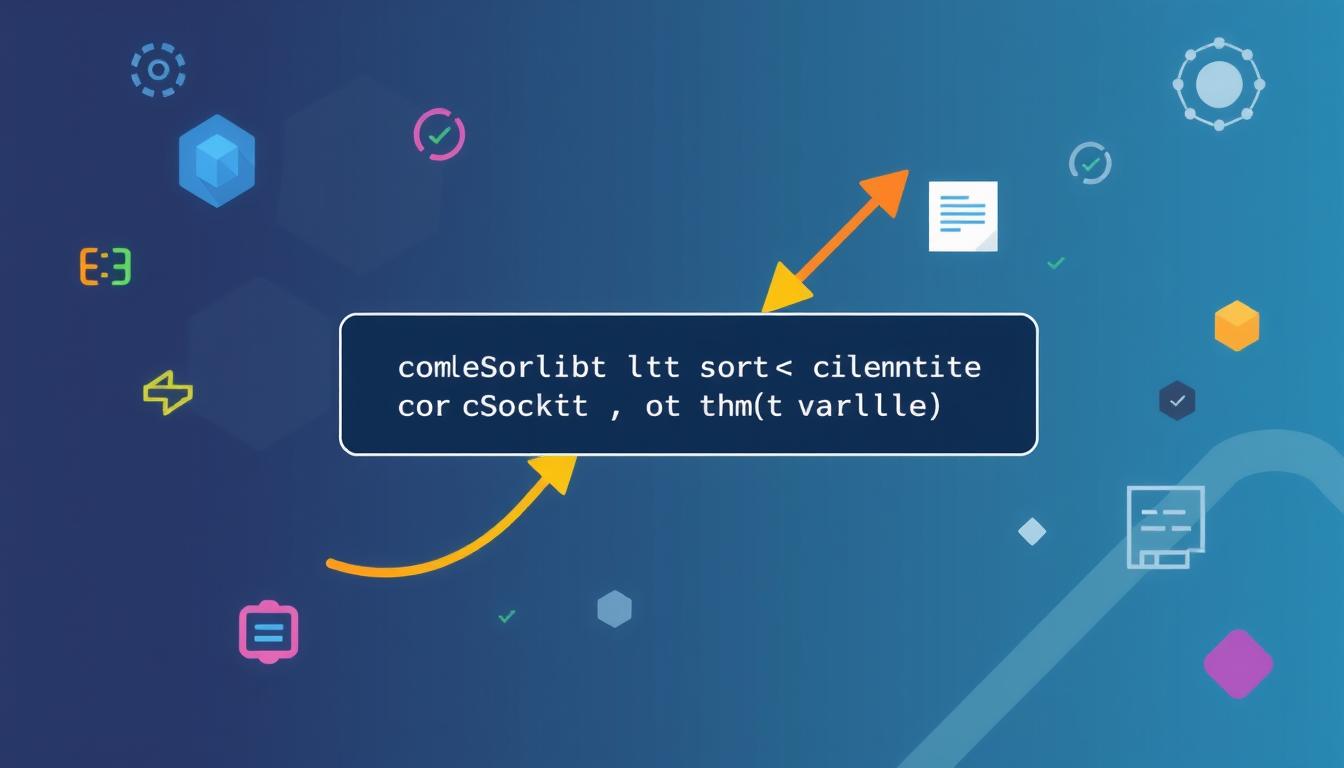

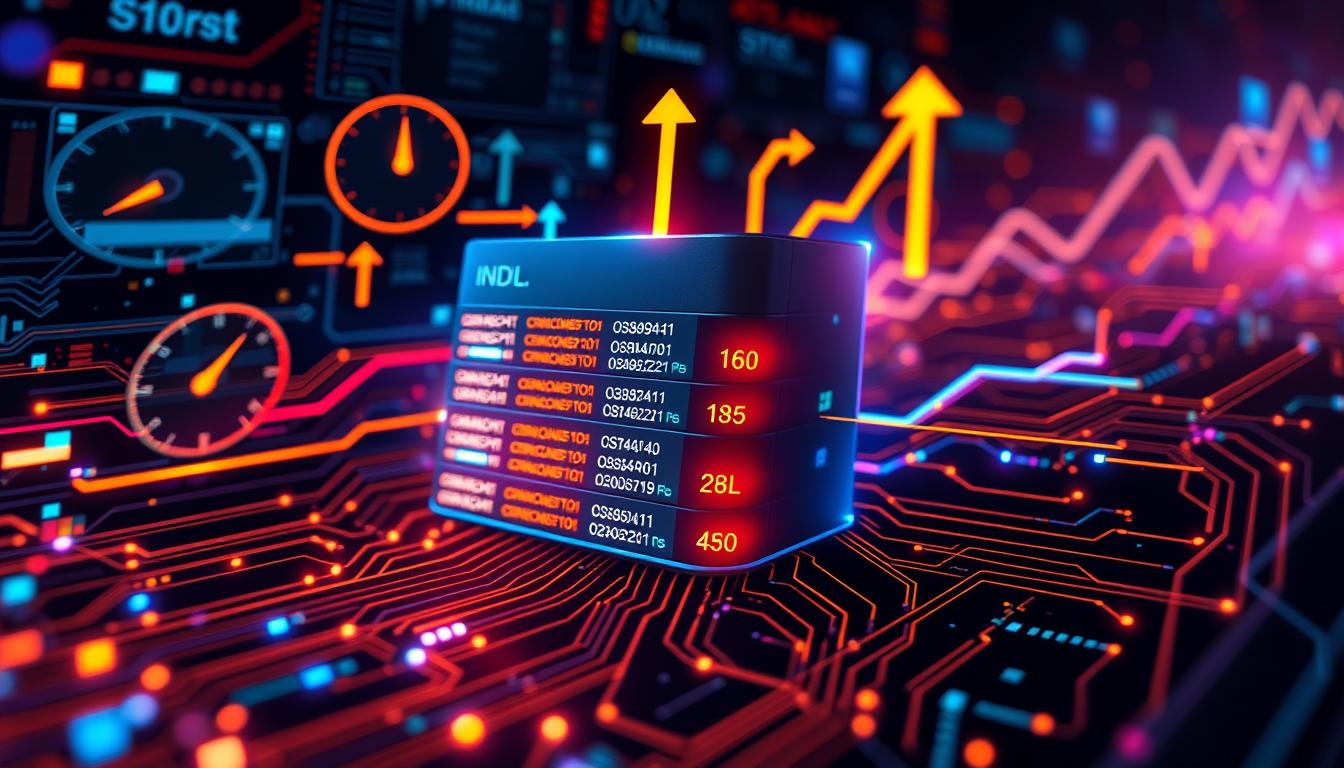

Leave a Reply