Have you ever wondered if your code is handling the Python None value correctly? This question is more than just a simple inquiry; it dives into the crucial realm of programming efficiency and reliability. Understanding how to check for None in Python is essential for developing robust applications. Mismanagement of None values can lead to countless errors lurking in your code, potentially derailing your projects. In this guide, we will explore best practices for checking and handling None in Python, ensuring your code runs smoothly and error-free.
Understanding None in Python
In the realm of Python programming, understanding None in Python is essential for efficient code writing and debugging. None serves as a special constant that denotes the absence of a value or a null value. This representation plays a significant role when you attempt to indicate that a variable has not been assigned any specific value.
What is None in Python?
The definition of None is straightforward. It is a singleton object that Python uses to signify ‘nothing’ or ‘no value here’. Unlike other data types such as strings, integers, or lists, None stands alone in its role. When you define a variable and leave it with a None value, you are explicitly stating that this variable currently holds no usable value.
The Importance of None in Programming
Recognizing the importance of None in programming cannot be overstated. Using None helps you create clearer code by providing distinct markers for uninitialized data. This clarity promotes better communication throughout the code, aiding both you and any other developers who may read or work on your code in the future. Additionally, handling None effectively can prevent critical errors that may arise when functions receive unexpected values. Proper understanding of None not only supports functionality but enhances the overall quality of your Python programming.
How to Check for None in Python
Understanding how to accurately check None in Python is essential for effective programming. In this section, we will explore two primary methods: the is operator Python and the equality operator Python. Each method has its specific use cases and implications for performance and reliability.
Using the ‘is’ Operator
The is operator Python is the preferred choice for checking None values. This operator verifies whether two references point to the same object in memory. Here’s an example:
value = Noneif value is None: print("Value is None")This code snippet effectively checks None Python, ensuring that you are confirming the identity of the object rather than just its content. This approach avoids potential pitfalls associated with mutable objects.
Using the ‘==’ Operator
Alternatively, the equality operator Python can be used for None comparison. It checks if the values of two objects are the same, which can lead to unexpected results. For instance, using this operator may not always guarantee that the intended check pertains specifically to None:
value = Noneif value == None: print("Value is None")While this snippet appears to operate correctly, it can yield misleading outcomes if the value being checked is an object that could override the equality operator. This method is generally less preferred due to its ambiguity.
Common Mistakes When Checking for None
When working with None in Python, new programmers often make various mistakes that can disrupt their code’s functionality. Understanding these missteps is crucial for enhancing your coding reliability. Below are two common pitfalls to be aware of.
Confusing None with Other Values
A prevalent issue involves confusing None with other values like an empty string or zero. Each of these values holds a distinct meaning in Python. While None represents the absence of a value, an empty string indicates a string with no characters, and zero is simply a number. Misinterpreting these can lead to logical errors, such as:
- Using conditional statements that fail to execute as intended.
- Returning incorrect results from functions that rely on proper value checks.
To avoid these common mistakes None Python, you should always ensure your checks explicitly target None instead of relying on implicit evaluations that may yield unexpected results.
Using Isinstance Incorrectly
Another common mistake involves the improper use of the isinstance function when checking for None. This function evaluates whether an object is of a specified type. While it may be tempting to use it like this:
isinstance(x, None)This will not work as intended because None is not a type but rather a singleton value. The correct approach entails simply checking if a variable is None using the ‘is’ keyword, thus ensuring clarity and correctness in your code.
Understanding None vs other values and avoiding errors with isinstance Python can greatly improve your coding practices. Awareness of these common mistakes will pave the way for cleaner and more reliable code.
| Value | Type | Representation |
|---|---|---|
| None | NoneType | No value |
| “” | str | Empty string |
| 0 | int | Zero |
Best Practices for Handling None Values
In Python programming, dealing with None values is crucial for building robust applications. Adhering to best practices for None handling Python is essential for maintaining clarity and preventing errors. You should prioritize explicit checks over implicit type checking to enhance your code quality.
Always Use Explicit Checks
Using explicit checks Python provides clear intentions in your code. Instead of relying on implicit assumptions about value types, it is better to directly verify if a variable is None. This approach leads to more predictable behavior and enhances code readability. When you apply explicit checks, you tell both the interpreter and future readers of your code exactly what you expect. Consider the following example:
if my_variable is None: # Handle the None case hereAvoid Implicit Type Checking
Implicit type checking Python can lead to dangerous consequences, particularly when it comes to None values. Relying on automatic type conversions can produce unexpected results, making debugging more complex. By steering clear of implicit type checks, you safeguard your code against logical errors. Always aim for clarity with your comparisons. An example of best practices for handling None values is:
if my_variable == None: # This might lead to ambiguous results, so be cautiousIn summary, embracing explicit checks and avoiding implicit type checking will significantly improve your Python coding experience. Below is a summary of these practices:
| Best Practice | Description |
|---|---|
| Explicit Checks | Use “is None” for clear and precise None checks. |
| Avoid Implicit Type Checking | Do not rely on automatic type conversions to prevent logic errors. |
Practical Examples of Checking for None
Understanding how to handle None in Python is crucial for writing robust code. One common scenario you might encounter is when a function can return None as a result. For instance, when looking up a value in a dictionary that does not exist, you can use the following code:
value = my_dict.get('key')
Then, check if the returned value is None using the is operator:if value is None:
This approach helps you clearly identify when there is no valid return, giving you a chance to handle it appropriately.
Another example might involve checking function arguments. When defining a function that requires an optional parameter, it’s essential to check if the parameter is None before proceeding:
def process_data(data=None):if data is None: return "No data provided."
Using this method ensures clarity in your logic and enhances your Python None handling techniques.
By examining these examples of checking None in Python, you strengthen your understanding of best practices. You can now confidently apply these techniques in various situations, minimizing the chance of errors in your projects.
FAQ
What does None mean in Python?
None in Python represents the absence of a value or a null value. It is a special constant used to indicate that a variable has not been assigned a value or that a function does not return a value.
How can I check if a variable is None?
You can check if a variable is None by using the ‘is’ operator, such as if variable is None:. This is the recommended approach as it checks for identity rather than equality, ensuring accurate results.
What are common mistakes when checking for None?
Common mistakes include confusing None with other values like empty strings or zero, which can lead to logical errors. Additionally, using isinstance to check for None may produce unexpected results.
Why is it important to handle None values properly?
Properly handling None values is crucial because mismanagement can lead to bugs and errors in your code. It impacts program reliability and clarity, making your code easier to maintain and debug.
What are the best practices for checking for None?
Best practices include always using explicit checks (e.g., is None) and avoiding implicit type checking. This helps in reducing potential bugs and improving code readability.
Can you provide an example of checking for None in code?
Sure! Here’s an example: def check_value(value): if value is None: print("Value is None") else: print("Value is", value). This distinguishes effectively between None and other values.
- How to Download SQL Developer on Mac – October 3, 2024
- How to Create an Index on SQL Server – October 3, 2024
- How to Create a Non-Clustered Index on Table in SQL Server – October 3, 2024



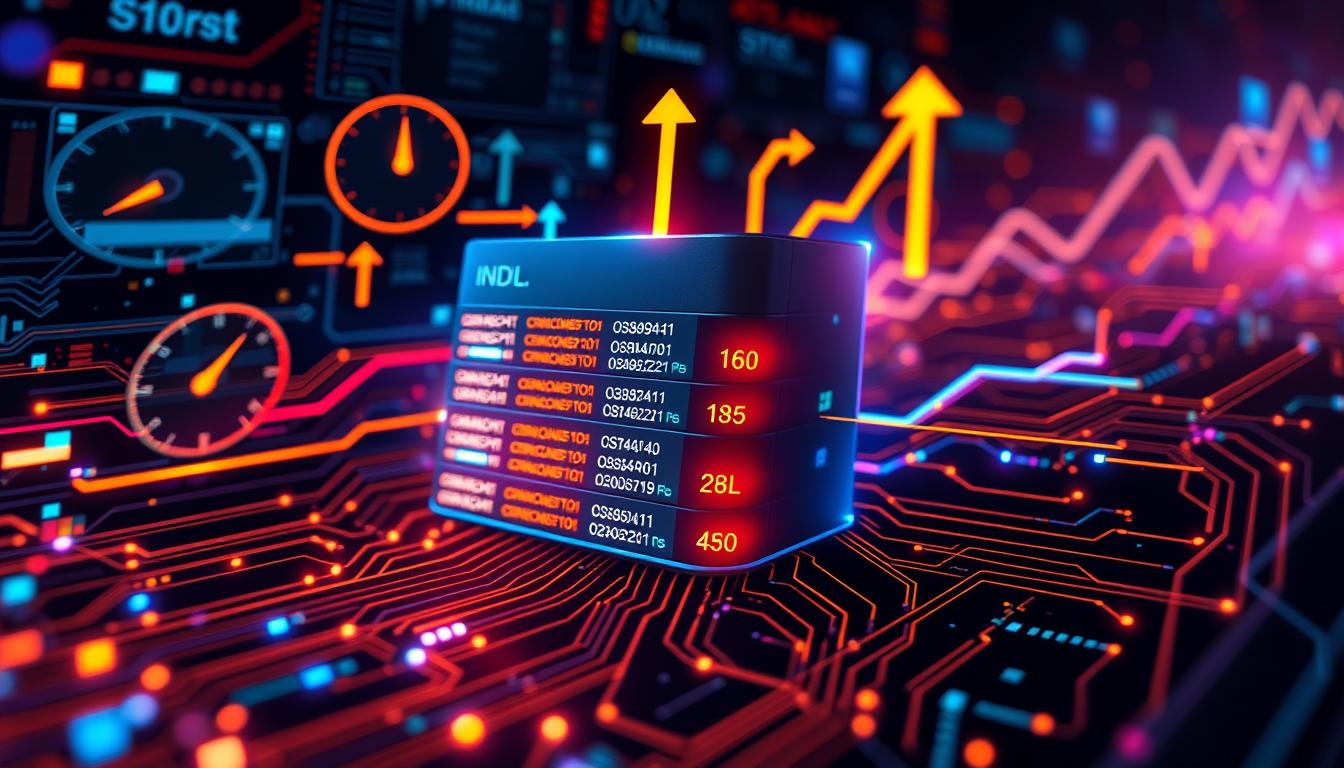

Leave a Reply